Freed vs. Heidi: Comparisons, Pricing, and Which AI Scribe is Best [2026
For many clinicians, the mental load never seems to turn off. That’s why it's so important that the systems we use actually have a meaningful impact.
One of the most helpful tools for this are AI medical scribes. When they work well, these ambient documentation tools can take a huge administrative burden off your plate — so you can focus on patient care.
To confirm the best fit, we pulled real clinician reviews created by clinicians on their own channels, and worked with a nurse practitioner who tested Freed and Heidi AI across real primary care encounters. This review reflects a combination of those personal experiences, how each tool performed, and what ultimately led those clinicians to choose Freed.
The setup: Freed vs. Heidi
To fairly compare Freed and Heidi, we scoured reviews and asked a practicing nurse practitioner to use both tools in her primary care practice across various visit types:
- Routine wellness exams
- Acute/sick visits
- Chronic disease follow-ups
- Sports physicals
She tested each AI medical scribe over multiple clinic days (primary care setting) and focused on the following criteria:
- Accuracy – Does it capture medical information correctly?
- Speed – How fast are the notes generated?
- Note Quality – Are the notes usable as-is or do they need heavy editing?
- Ease of Use – Is the system easy to navigate? Does it integrate well with my EHR?
- Customization – Can I adjust templates to suit my style?
- Trust & Privacy – Is patient data handled securely?
- Cost of the AI medical scribe – Is it really worth it?
"[Freed] might be the medical scribe that actually delivers on its promises." — Savage Reviews
Overall comparison: Freed vs. Heidi AI
💡Considering a native EHR integration? See how Freed compares to EHR-native AI scribes.
Below is an overview of what stood out during testing.
Accuracy and readability
Freed
"The accuracy is legitimately impressive. I'm talking about clean SOAP notes and after visit summaries that actual sound human written. The real-time transcription works for both in-person and telehealth sessions, which is huge if you're running a hybrid practice." — Savage Reviews
- Structured, easy-to-read SOAP notes
- Clear section headers
- Notes felt “clinic-ready” with minimal editing
- Layout felt polished and predictable
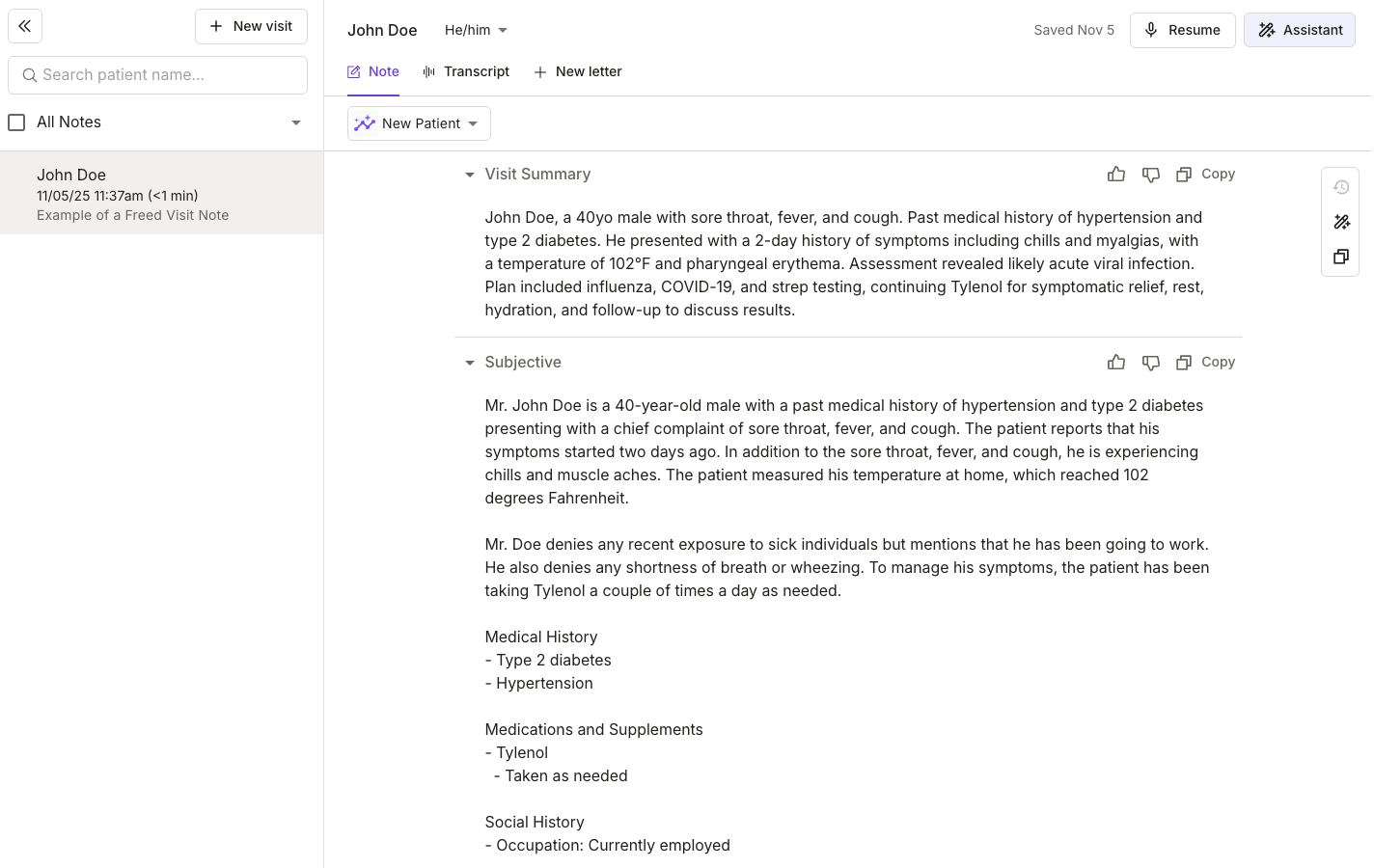
Heidi
- More free-form formatting
- Smaller text blocks and denser layout
- Felt more like reading a narrative or academic write-up
- May appeal to clinicians who prefer long-form notes

NPs experience:
I preferred Freed’s structured layout because it felt calmer, cleaner, and easier to skim — which mattered on packed clinic days. I needed to edit less, and the notes consistently matched how I chart.
2. Ease of use and workflow integration
Similar to the note quality, there are a few differences when it comes to ease of use of Heidi vs. Freed.
Freed
- Very clean, user-friendly interface
- Minimal clicking or decision-making
- Felt designed for clinicians with busy schedules
Heidi
- More detailed menus
- Features visible upfront
- Took me longer to learn where everything lived
NPs experience:
As someone prone to decision fatigue by mid-afternoon, simplicity matters. I found Freed allowed me to stay in “patient mode” rather than “tech mode,” which made charting feel lighter.
3. Speed and time savings
Both tools generate notes within 1–2 minutes after each visit.
Across multiple clinic days, the nurse practitioner estimated that she saved about 5 minutes per patient on documentation — simply by not typing or dictating. With 20 patients in a day, those minutes add up fast.
She still reviewed every note carefully before signing. Both platforms made this step easier.
NPs experience:
Time savings were similar, but Freed’s formatting made my review process faster because it was easier to skim.
4. Customization and flexibility
This is where most clinicians notice the biggest differences.
Freed
Freed offers robust customization that still feels simple:
- Template Library with specialty-specific options
- Ability to duplicate and edit templates
- Magic edit to make sweeping note changes using AI
- Learned templates, which apply your preferred formatting automatically
- Support for fixed text and custom subsections
- 40+ templates available across specialties
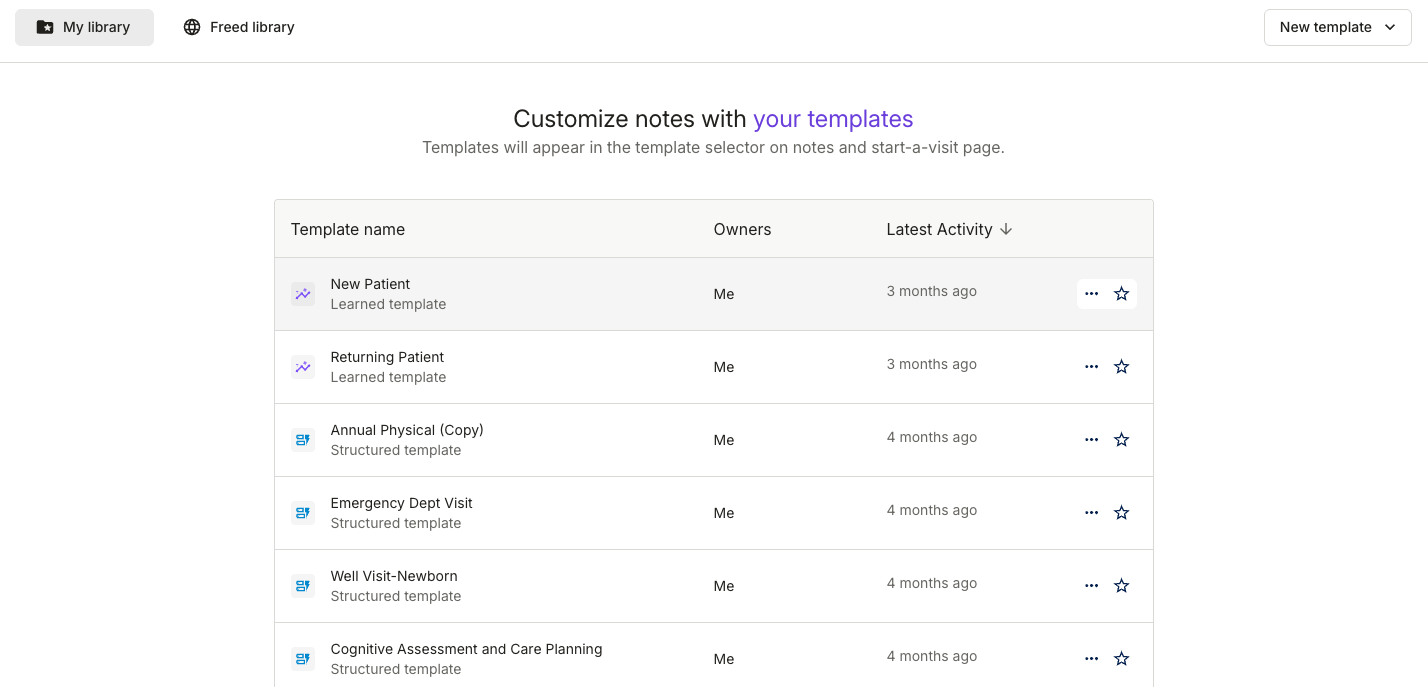
Heidi
Heidi also supports customization through templates and edits.
- Blank template builder for full customization
- A template library with pre-made SOAP note structures
- Community templates, where clinicians can share their own
- “Ask Heidi” for AI-generated changes
- Some customization tools require the paid plan
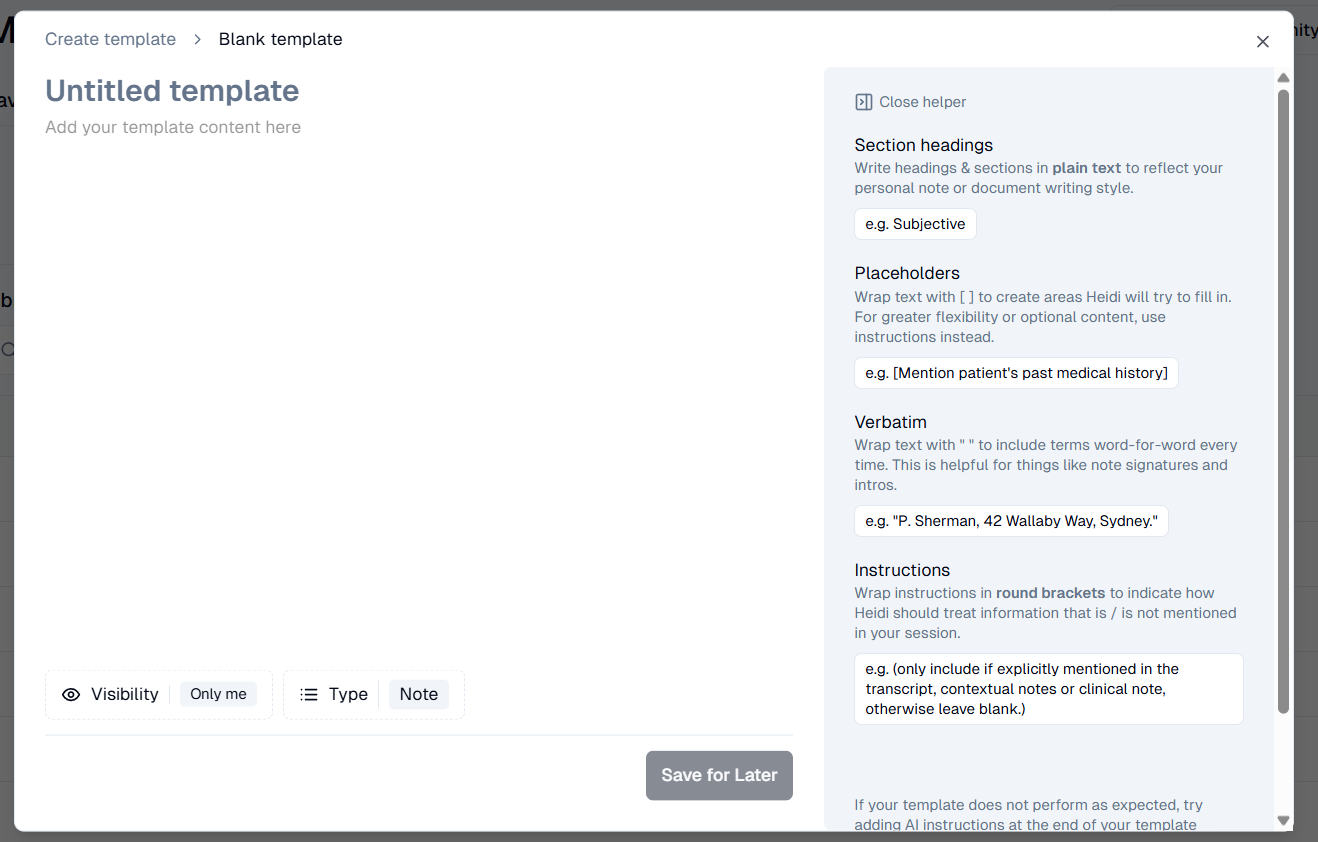
NPs experience:
Heidi’s customization tools are powerful, but I personally found them overwhelming. Freed gave me the structure I wanted without requiring me to build everything from scratch. I especially liked that Magic edit could tighten my subjective, add an exam, or clean up formatting without me doing manual rewriting.
5. Trust and privacy
This is one if, if not the most important category for all clinicians. Both Freed and Heidi are committed to HIPAA compliance and the highest data security standards.
NPs experience:
Both companies present themselves as privacy-focused, and I felt comfortable using both tools during testing.
Freed also made me feel more connected to the team behind the product. I’ve been invited to provide feedback, and I’ve seen several of my suggestions implemented. Their community and responsiveness made a big difference in building trust.
Note: we cannot assess or make claims about Heidi’s compliance. We can only share my experience and what each company states publicly.
6. Cost and value
This is one of the biggest questions clinicians have.
Freed
Pricing depends on whether you’re an individual or part of a small practice.
Freed's pricing model is:
- $90/month for individual clinicians
- $84/clinician/month billed annually for small groups (2–10 clinicians)
- Custom pricing for 10+ clinician groups
Heidi
- Offers a free plan with limited monthly actions
- $90/month for the paid plan (at the time I tested it)
- $120/clinician /month billed annually for practices
For Heidi, some features (custom templates, Ask Heidi) are limited on the free version. Freed includes unlimited notes, Magic edit, full template access, and all customization tools. The 7-day free trial was enough for me to test it thoroughly.
NPs experience:
For my workflow, Freed’s combination of ease, organization, and customization made it feel like the better value.
Why clinicians choose Freed over Heidi
After testing both tools, the nurse practitioner ultimately chose Freed — and she's now used it consistently for over 1.5 years.
Here’s why it clicked for her, and 25,000+ clinicians across the U.S.:
- Live in minutes with no setup stress
- Clean, structured notes that matched my charting style
- Custom templates without complexity
- Helpful, responsive support from real humans
- Consistent time savings that helped me actually leave on time
We always recommend that clinicians try both tools and see what fits their style. We're confident that you'll love Freed's ease of use, note accuracy, and powerful features.
Ready to try it yourself?
If you’re drowning in documentation or dreaming of getting your evenings back, an AI medical scribe can genuinely help.
🔗 Try Freed free for 7 days — no credit card needed.
You deserve a charting process that fits into your life, not one that takes over your life.
Table of Contents
For many clinicians, the mental load never seems to turn off. That’s why it's so important that the systems we use actually have a meaningful impact.
One of the most helpful tools for this are AI medical scribes. When they work well, these ambient documentation tools can take a huge administrative burden off your plate — so you can focus on patient care.
To confirm the best fit, we pulled real clinician reviews created by clinicians on their own channels, and worked with a nurse practitioner who tested Freed and Heidi AI across real primary care encounters. This review reflects a combination of those personal experiences, how each tool performed, and what ultimately led those clinicians to choose Freed.
The setup: Freed vs. Heidi
To fairly compare Freed and Heidi, we scoured reviews and asked a practicing nurse practitioner to use both tools in her primary care practice across various visit types:
- Routine wellness exams
- Acute/sick visits
- Chronic disease follow-ups
- Sports physicals
She tested each AI medical scribe over multiple clinic days (primary care setting) and focused on the following criteria:
- Accuracy – Does it capture medical information correctly?
- Speed – How fast are the notes generated?
- Note Quality – Are the notes usable as-is or do they need heavy editing?
- Ease of Use – Is the system easy to navigate? Does it integrate well with my EHR?
- Customization – Can I adjust templates to suit my style?
- Trust & Privacy – Is patient data handled securely?
- Cost of the AI medical scribe – Is it really worth it?
"[Freed] might be the medical scribe that actually delivers on its promises." — Savage Reviews
Overall comparison: Freed vs. Heidi AI
💡Considering a native EHR integration? See how Freed compares to EHR-native AI scribes.
Below is an overview of what stood out during testing.
Accuracy and readability
Freed
"The accuracy is legitimately impressive. I'm talking about clean SOAP notes and after visit summaries that actual sound human written. The real-time transcription works for both in-person and telehealth sessions, which is huge if you're running a hybrid practice." — Savage Reviews
- Structured, easy-to-read SOAP notes
- Clear section headers
- Notes felt “clinic-ready” with minimal editing
- Layout felt polished and predictable
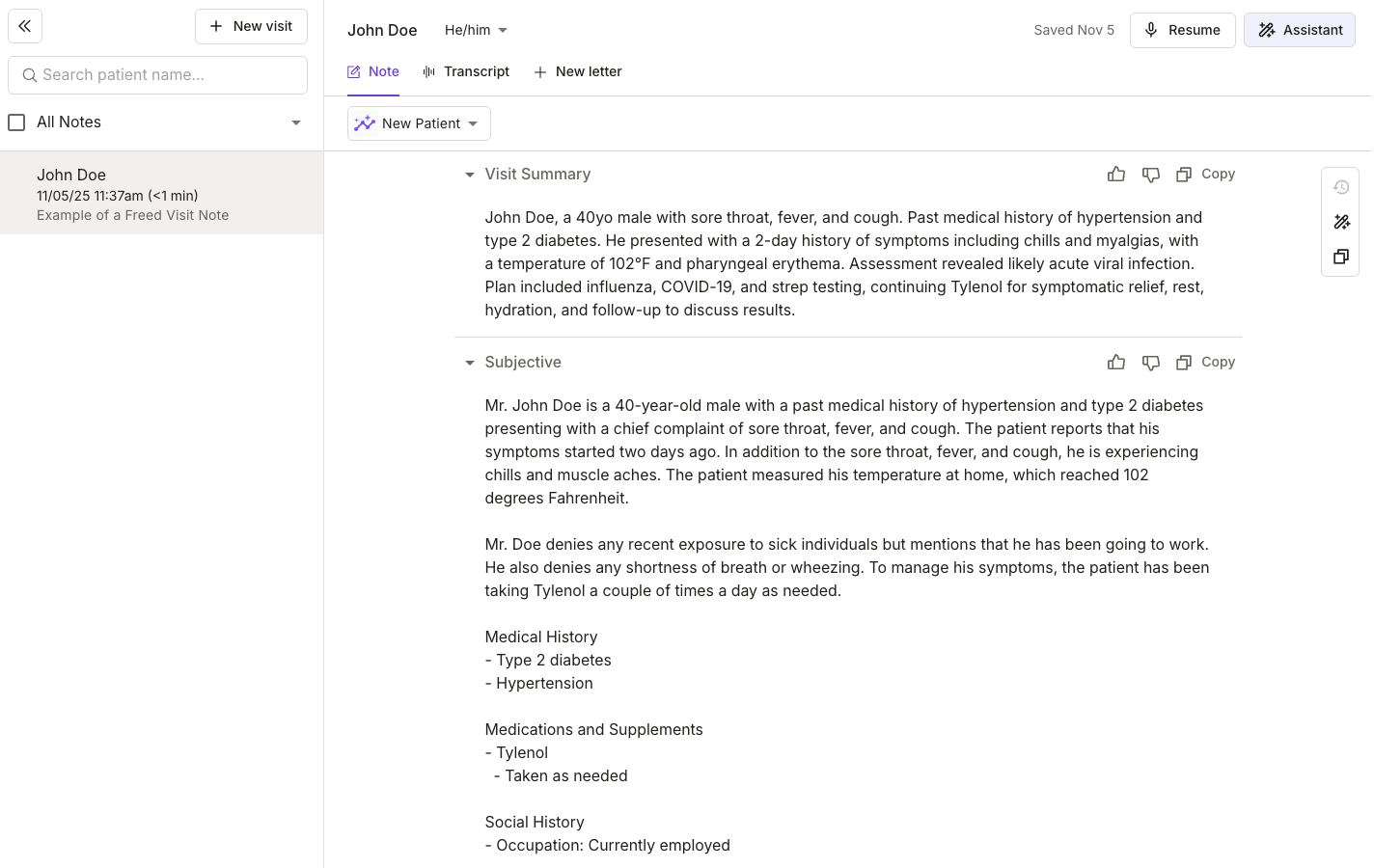
Heidi
- More free-form formatting
- Smaller text blocks and denser layout
- Felt more like reading a narrative or academic write-up
- May appeal to clinicians who prefer long-form notes

NPs experience:
I preferred Freed’s structured layout because it felt calmer, cleaner, and easier to skim — which mattered on packed clinic days. I needed to edit less, and the notes consistently matched how I chart.
2. Ease of use and workflow integration
Similar to the note quality, there are a few differences when it comes to ease of use of Heidi vs. Freed.
Freed
- Very clean, user-friendly interface
- Minimal clicking or decision-making
- Felt designed for clinicians with busy schedules
Heidi
- More detailed menus
- Features visible upfront
- Took me longer to learn where everything lived
NPs experience:
As someone prone to decision fatigue by mid-afternoon, simplicity matters. I found Freed allowed me to stay in “patient mode” rather than “tech mode,” which made charting feel lighter.
3. Speed and time savings
Both tools generate notes within 1–2 minutes after each visit.
Across multiple clinic days, the nurse practitioner estimated that she saved about 5 minutes per patient on documentation — simply by not typing or dictating. With 20 patients in a day, those minutes add up fast.
She still reviewed every note carefully before signing. Both platforms made this step easier.
NPs experience:
Time savings were similar, but Freed’s formatting made my review process faster because it was easier to skim.
4. Customization and flexibility
This is where most clinicians notice the biggest differences.
Freed
Freed offers robust customization that still feels simple:
- Template Library with specialty-specific options
- Ability to duplicate and edit templates
- Magic edit to make sweeping note changes using AI
- Learned templates, which apply your preferred formatting automatically
- Support for fixed text and custom subsections
- 40+ templates available across specialties
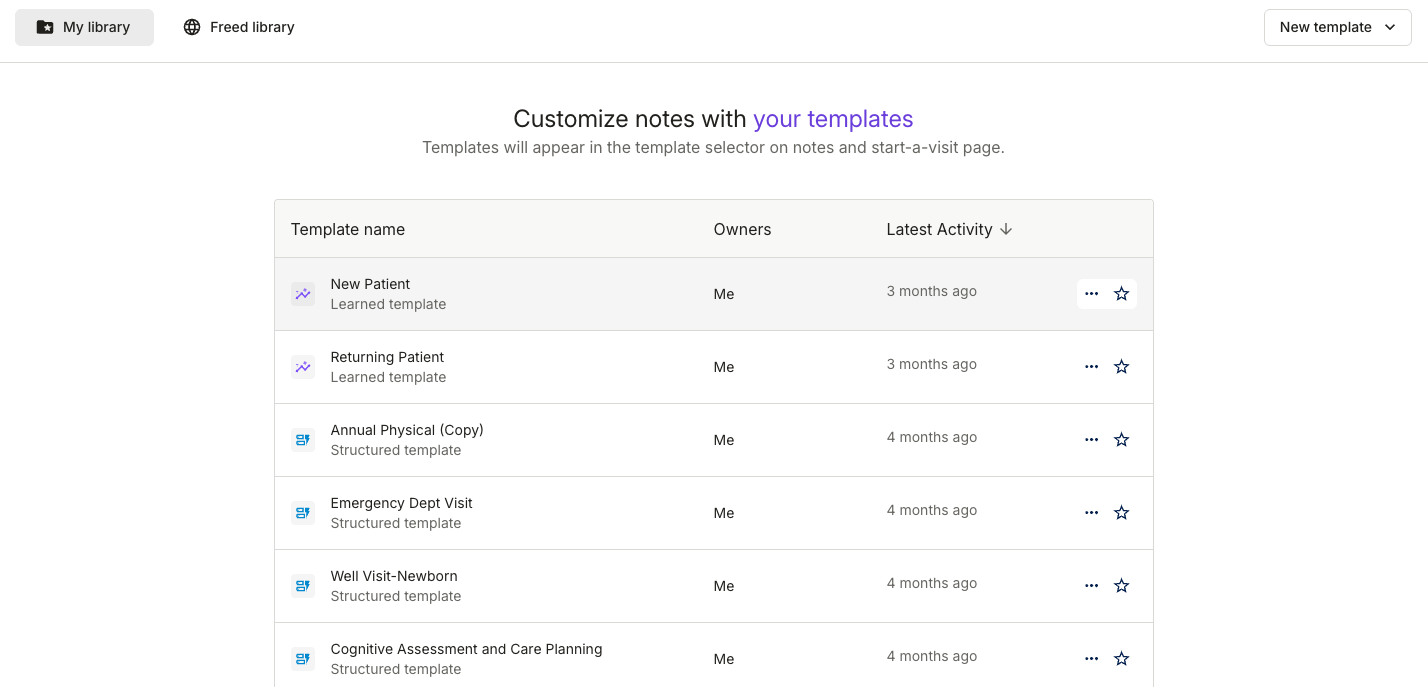
Heidi
Heidi also supports customization through templates and edits.
- Blank template builder for full customization
- A template library with pre-made SOAP note structures
- Community templates, where clinicians can share their own
- “Ask Heidi” for AI-generated changes
- Some customization tools require the paid plan
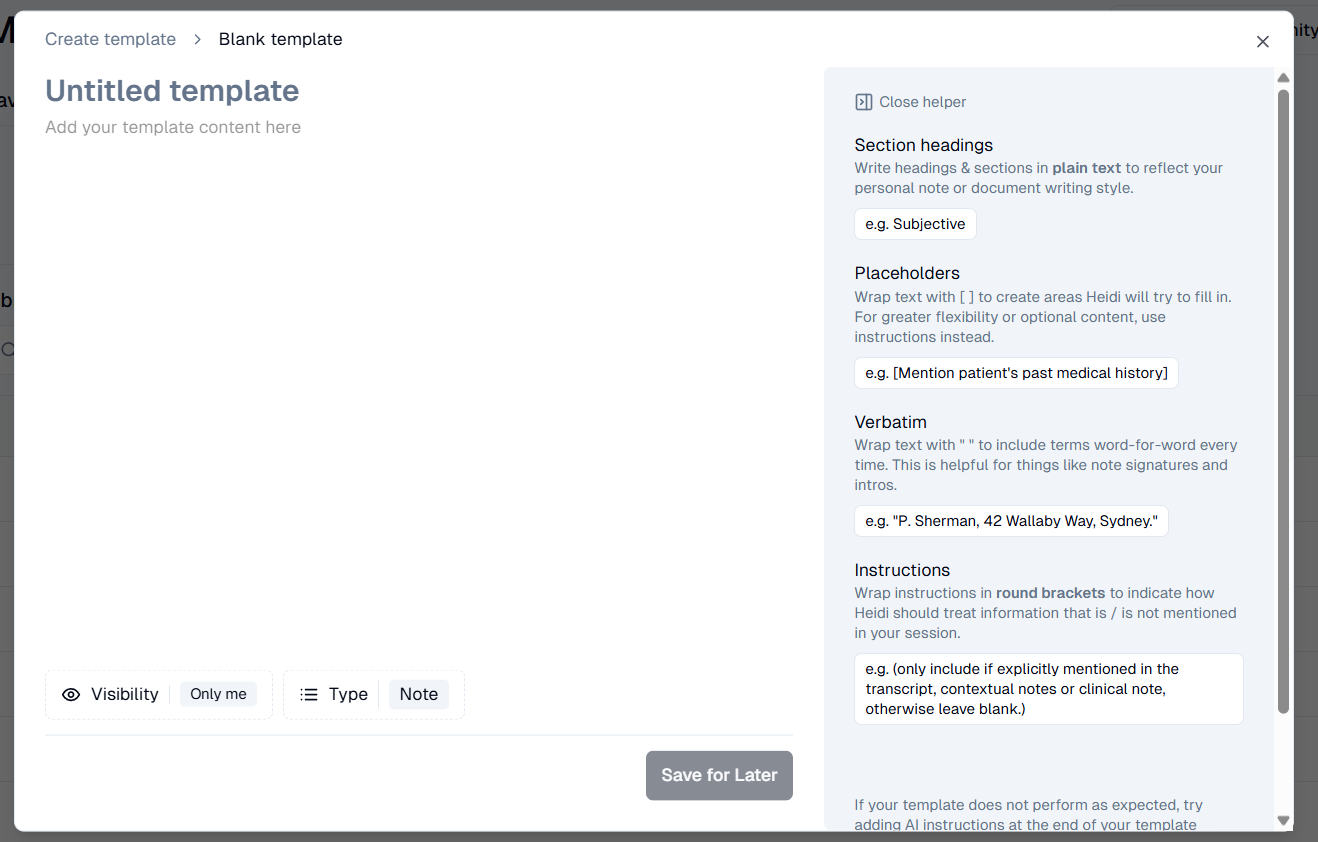
NPs experience:
Heidi’s customization tools are powerful, but I personally found them overwhelming. Freed gave me the structure I wanted without requiring me to build everything from scratch. I especially liked that Magic edit could tighten my subjective, add an exam, or clean up formatting without me doing manual rewriting.
5. Trust and privacy
This is one if, if not the most important category for all clinicians. Both Freed and Heidi are committed to HIPAA compliance and the highest data security standards.
NPs experience:
Both companies present themselves as privacy-focused, and I felt comfortable using both tools during testing.
Freed also made me feel more connected to the team behind the product. I’ve been invited to provide feedback, and I’ve seen several of my suggestions implemented. Their community and responsiveness made a big difference in building trust.
Note: we cannot assess or make claims about Heidi’s compliance. We can only share my experience and what each company states publicly.
6. Cost and value
This is one of the biggest questions clinicians have.
Freed
Pricing depends on whether you’re an individual or part of a small practice.
Freed's pricing model is:
- $90/month for individual clinicians
- $84/clinician/month billed annually for small groups (2–10 clinicians)
- Custom pricing for 10+ clinician groups
Heidi
- Offers a free plan with limited monthly actions
- $90/month for the paid plan (at the time I tested it)
- $120/clinician /month billed annually for practices
For Heidi, some features (custom templates, Ask Heidi) are limited on the free version. Freed includes unlimited notes, Magic edit, full template access, and all customization tools. The 7-day free trial was enough for me to test it thoroughly.
NPs experience:
For my workflow, Freed’s combination of ease, organization, and customization made it feel like the better value.
Why clinicians choose Freed over Heidi
After testing both tools, the nurse practitioner ultimately chose Freed — and she's now used it consistently for over 1.5 years.
Here’s why it clicked for her, and 25,000+ clinicians across the U.S.:
- Live in minutes with no setup stress
- Clean, structured notes that matched my charting style
- Custom templates without complexity
- Helpful, responsive support from real humans
- Consistent time savings that helped me actually leave on time
We always recommend that clinicians try both tools and see what fits their style. We're confident that you'll love Freed's ease of use, note accuracy, and powerful features.
Ready to try it yourself?
If you’re drowning in documentation or dreaming of getting your evenings back, an AI medical scribe can genuinely help.
🔗 Try Freed free for 7 days — no credit card needed.
You deserve a charting process that fits into your life, not one that takes over your life.
FAQs
Frequently asked questions from clinicians and medical practitioners.
Are AI scribes HIPAA compliant?
Does Freed integrate with EHRs and EMRs?
How much does Freed cost?
Can all clinicians use Freed?
How can I get started with Freed?
What is the best AI scribe for family medicine?
What is the best AI scribe for pediatricians?
Related content






