Using Freed for Jane: A Smarter Way to Handle Notes [2026]
Jane is a powerful tool for managing your clinic — from booking to billing. But when it comes to documentation, some clinicians want more than what their early AI features can give.
That's why Jane users are turning to AI scribes. With tools like Freed, they're:
- Cutting evening "pajama time"
- Capturing notes with specialty-specific terminology and meds
- Spending less time editing and formatting — and more on what they love
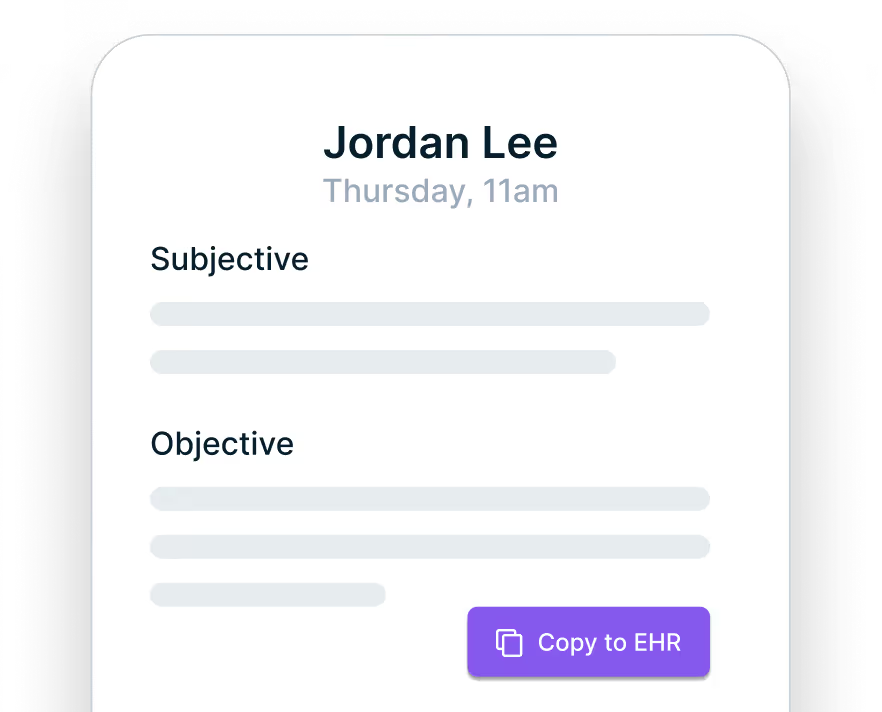
Freed was designed to work with Jane, not replace it. It sits alongside your workflow, helping you document faster, with more clinical accuracy and less friction.
This guide will walk you through choosing a solution that works seamlessly alongside the platform you already love.
Why Jane users are exploring AI scribes
The documentation burden in healthcare continues to grow, with many clinicians spending 2+ hours daily on notes — often extending work well into the evening.
While Jane provides excellent practice management features, its AI capabilities are still evolving. As Jane themselves acknowledge in their documentation guide, their AI tool is a "first-generation" solution that's still learning. So, many clinician users seek more robust AI scribe that can integrate with their Jane workflow.
The growing demand stems from clinicians wanting:
- More control over note format and structure
- Higher accuracy with less editing required
- Specialty-specific templates and terminology
- Customizable tone and style adaptation
- Faster, more reliable documentation workflows
What to look for in a Jane-compatible AI scribe
Not all AI scribes work well with Jane. When you’re evaluating options, prioritize these essential features:
Browser-based compatibility
The best Jane AI scribe solutions work directly in your browser, without requiring complex integrations or IT support. Look for Chrome extensions that function within Jane's interface.
Ambient listening with medical context
A truly powerful AI scribe doesn’t just “hear” your conversations — it understands them. Look for solutions with ambient listening that recognize medical terminology.
Specialty-specific support
The right AI scribe feels like it was built for your field. Look for solutions with pre‑loaded templates designed for your specialty — from family medicine, pediatrics, physical therapy, or OB/GYN — and the ability to recognize the terminology and documentation patterns unique to your work.
Customization and adaptability
The best AI scribes learn your documentation style over time, and allow for template customization. You shouldn't have to change your workflow to accommodate the technology.
Low-lift setup
Implementation should be straightforward, without requiring IT department involvement or administrative permissions. Individual clinicians should be able to start using the solution immediately.
How Freed improves on Jane’s built-in AI tools
Freed has emerged as the leading AI scribe choice for Jane users, offering significant advantages over Jane's native AI capabilities:
1. A seamless Chrome extension
No APIs required. Freed's Chrome extension runs directly inside Jane with no installation complexity or integration requirements.
2. Smart Visit Prep:
Unlike Jane's basic AI, Freed includes Smart Visit Prep that automatically:
- Reviews previous visit notes before appointments
- Highlights relevant patient history and medications
- Suggests follow-up items from prior encounters
- Organizes key information before patients arrive
This preparation reduces pre-charting time and ensures continuity of care.
3. Specialty-specific templates
Freed offers customizable templates designed for specific medical specialties. For example:
- Physical therapy: Movement assessments and treatment plans
- Family medicine: Comprehensive care documentation
- Pediatrics: Age-appropriate developmental assessments
- OB/GYN: Specialized terminology and examination notes
Each template can be personalized to match your documentation preferences and automatically learns your style over time.
4. Less editing — even less clicks
Freed is designed to minimize post-generation editing. The AI produces cleaner first drafts with:
- Higher accuracy in medical terminology
- Better understanding of clinical context
- Consistent formatting that matches your style
- Fewer corrections needed before finalizing notes
Freed: Built for small practices using Jane
Freed’s customer base speaks for itself — nearly half of our users (47%) are small to mid-sized practices with just 2 to 10 clinicians. We’ve built Freed with these practices in mind, offering features and flexibility that big, enterprise-level systems simply can’t match:
- Pricing that fits smaller teams: Whether you need one seat or several, Freed offers straightforward, per-user pricing without long-term commitments or bulk-purchase requirements. Pay monthly, scale as you go, and take advantage of group discounts.
- Private accounts for every clinician: Each provider gets their own secure account — complete with personal templates, custom settings, usage analytics, and a private workspace that’s fully separate from teammates.
- Fast, frustration‑free setup:Unlike enterprise tools that require weeks of onboarding and IT resources, Freed can be up and running in a single day. No special tech support needed — and all your billing is managed in one easy-to-use dashboard.
Switching from Jane’s AI? Here's what to expect with Freed
The great news is you don't have to choose between Jane and Freed. They work together seamlessly:
- No platform conflicts: You can keep using Jane and add Freed benefits without any conflicts. Continue with your existing practice management workflow while layering on superior AI documentation capabilities. All your Jane features remain fully functional, and notes flow directly into Jane without disruption.
- Enhanced control and quality: When you add Freed to Jane, you gain higher note quality with more accurate transcription and better clinical context. Freed offers alternate workflows for flexibility with different visit types, plus full editing control and complete authority over note structure and output.
- Effortless note transfer: Freed makes it simple to get notes into Jane with direct copy/paste functionality where notes format perfectly for Jane's fields. Browser tools enable seamless one-click transfer with automatic formatting that matches Jane's documentation structure.
How to get started
Step 1: Create a Freed account
- Sign up: Go to https://secure.getfreed.ai/signup.
- Enter Your email: Provide your email information (no billing information is required).
- Start your free one-week trial
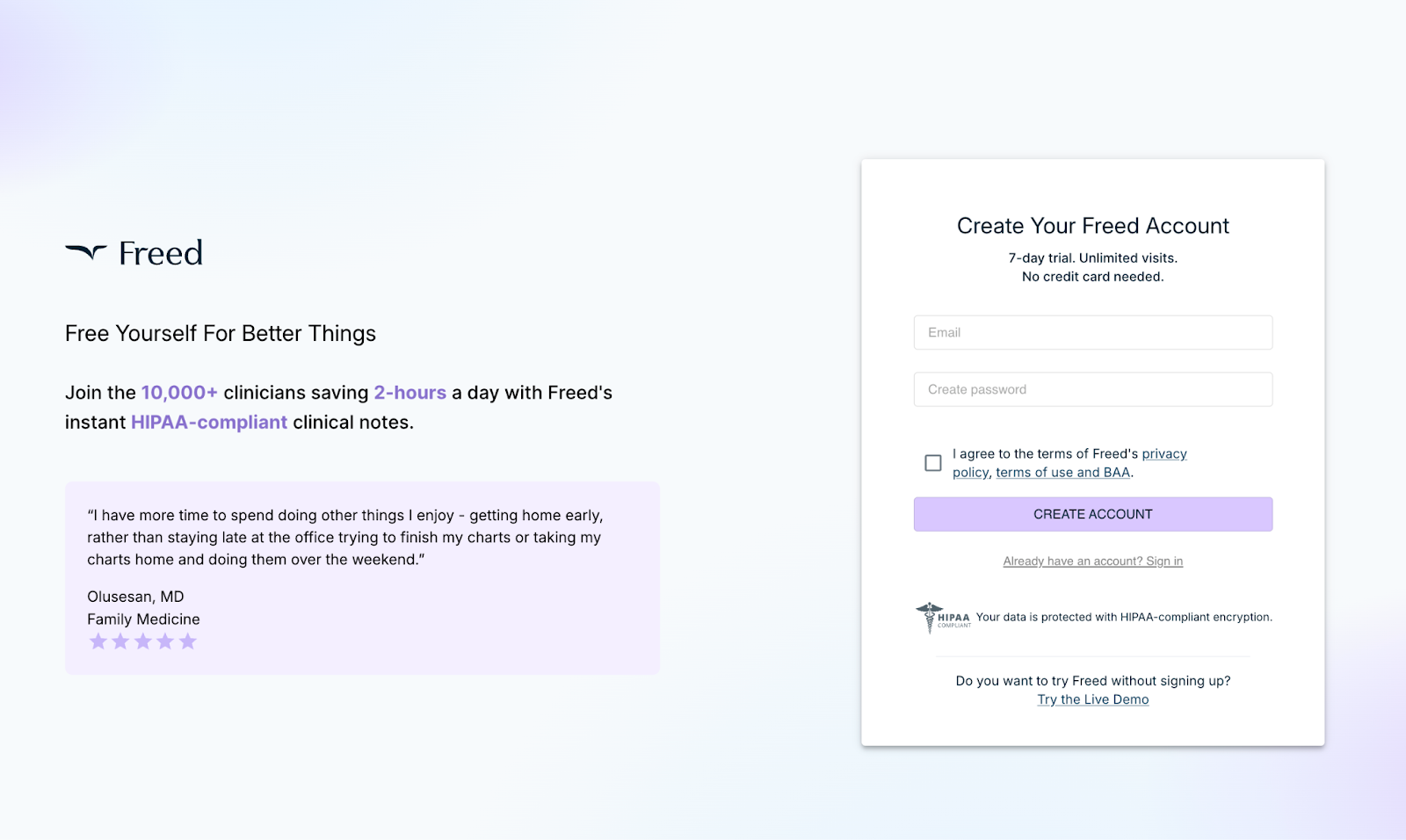
Step 2: Capture your first visit.
Freed works by capturing the audio of your patient visit, creating a full transcript, and then automatically generating a SOAP note from that transcript. When you’re ready to start, follow these steps:
- Open Freed on a desktop web browser or app.
- Select “Capture Conversation” and begin speaking to your patient. Be sure your microphone input is correct.
- Select “End Visit” when you’re done with the conversation. Freed will now begin processing the note.
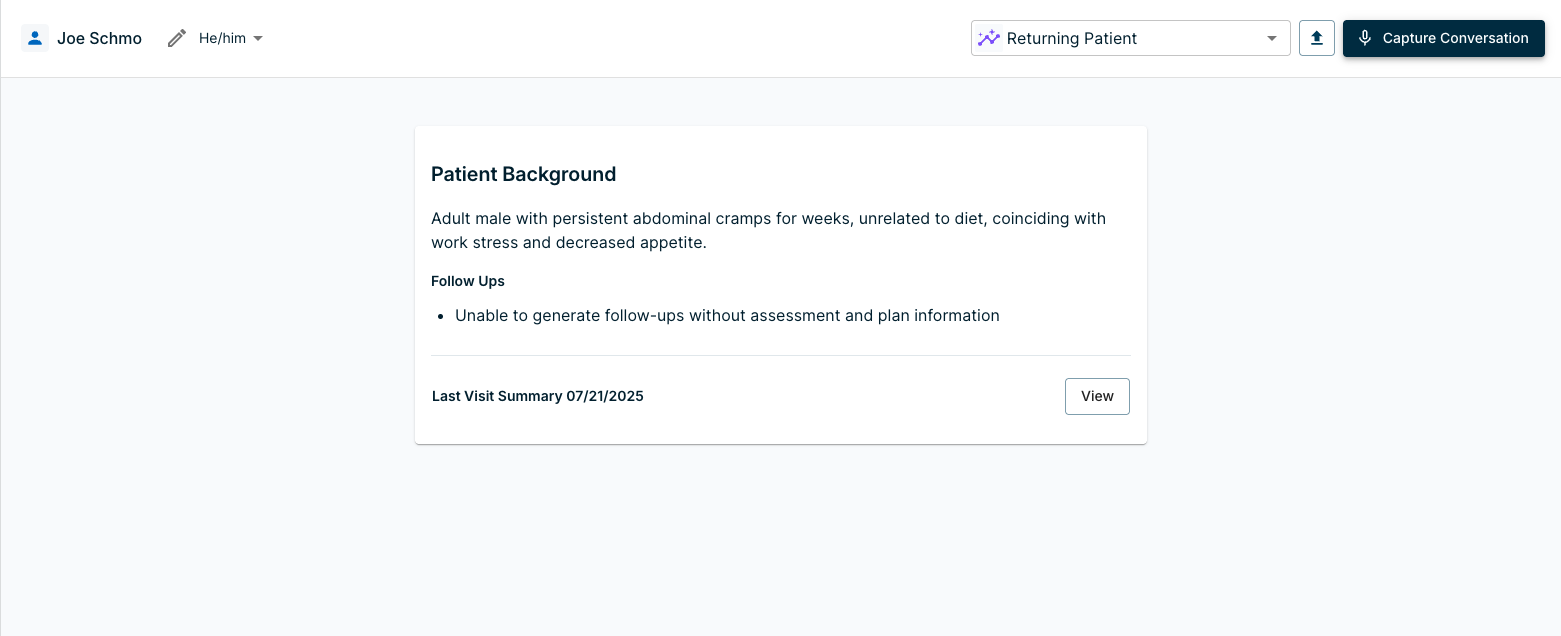
Step 3: Download and pin the Freed Chrome Extension
Visit the Chrome Web Store and download the Freed Chrome Extension at no cost.
- Install the Chrome Extension
- Click the puzzle piece icon in Chrome (top-right corner).
- Find “Freed AI Extension” in the list.
- Pin Freed to your toolbar for easy access
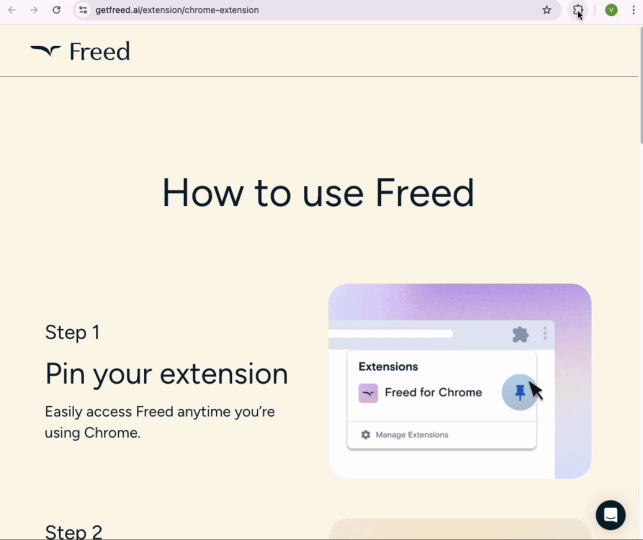
Step 4: Push to Jane in one click.
Seamlessly push notes into your Jane sections with one click. This functionality lines up with the fields in the EHR and copies it over for you.
Conclusion
If Jane is your clinic's command center, Freed is your documentation partner. Try it free and see how much lighter your note load can feel.
Table of Contents
Jane is a powerful tool for managing your clinic — from booking to billing. But when it comes to documentation, some clinicians want more than what their early AI features can give.
That's why Jane users are turning to AI scribes. With tools like Freed, they're:
- Cutting evening "pajama time"
- Capturing notes with specialty-specific terminology and meds
- Spending less time editing and formatting — and more on what they love
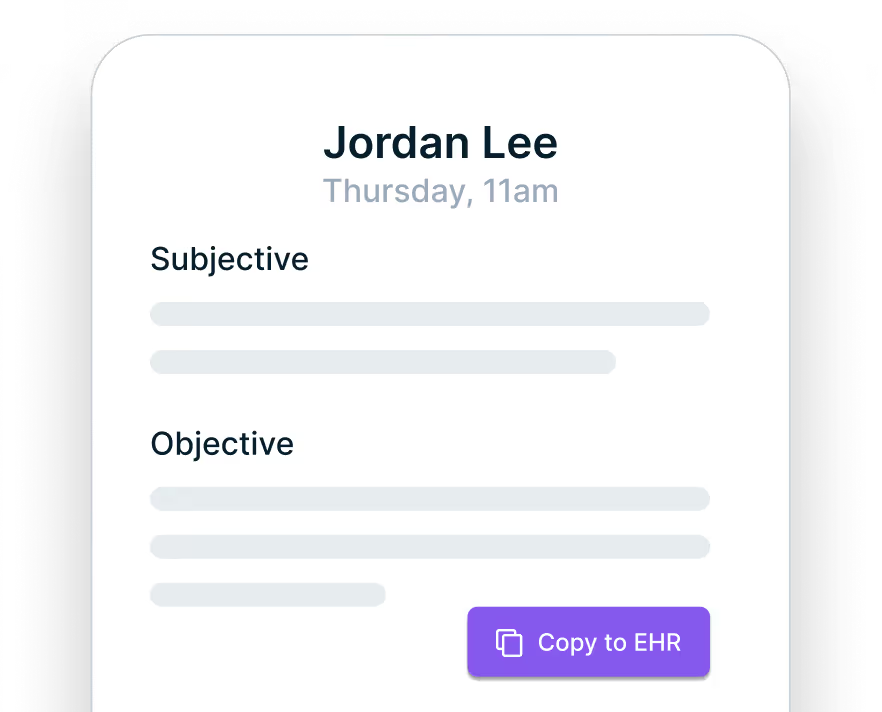
Freed was designed to work with Jane, not replace it. It sits alongside your workflow, helping you document faster, with more clinical accuracy and less friction.
This guide will walk you through choosing a solution that works seamlessly alongside the platform you already love.
Why Jane users are exploring AI scribes
The documentation burden in healthcare continues to grow, with many clinicians spending 2+ hours daily on notes — often extending work well into the evening.
While Jane provides excellent practice management features, its AI capabilities are still evolving. As Jane themselves acknowledge in their documentation guide, their AI tool is a "first-generation" solution that's still learning. So, many clinician users seek more robust AI scribe that can integrate with their Jane workflow.
The growing demand stems from clinicians wanting:
- More control over note format and structure
- Higher accuracy with less editing required
- Specialty-specific templates and terminology
- Customizable tone and style adaptation
- Faster, more reliable documentation workflows
What to look for in a Jane-compatible AI scribe
Not all AI scribes work well with Jane. When you’re evaluating options, prioritize these essential features:
Browser-based compatibility
The best Jane AI scribe solutions work directly in your browser, without requiring complex integrations or IT support. Look for Chrome extensions that function within Jane's interface.
Ambient listening with medical context
A truly powerful AI scribe doesn’t just “hear” your conversations — it understands them. Look for solutions with ambient listening that recognize medical terminology.
Specialty-specific support
The right AI scribe feels like it was built for your field. Look for solutions with pre‑loaded templates designed for your specialty — from family medicine, pediatrics, physical therapy, or OB/GYN — and the ability to recognize the terminology and documentation patterns unique to your work.
Customization and adaptability
The best AI scribes learn your documentation style over time, and allow for template customization. You shouldn't have to change your workflow to accommodate the technology.
Low-lift setup
Implementation should be straightforward, without requiring IT department involvement or administrative permissions. Individual clinicians should be able to start using the solution immediately.
How Freed improves on Jane’s built-in AI tools
Freed has emerged as the leading AI scribe choice for Jane users, offering significant advantages over Jane's native AI capabilities:
1. A seamless Chrome extension
No APIs required. Freed's Chrome extension runs directly inside Jane with no installation complexity or integration requirements.
2. Smart Visit Prep:
Unlike Jane's basic AI, Freed includes Smart Visit Prep that automatically:
- Reviews previous visit notes before appointments
- Highlights relevant patient history and medications
- Suggests follow-up items from prior encounters
- Organizes key information before patients arrive
This preparation reduces pre-charting time and ensures continuity of care.
3. Specialty-specific templates
Freed offers customizable templates designed for specific medical specialties. For example:
- Physical therapy: Movement assessments and treatment plans
- Family medicine: Comprehensive care documentation
- Pediatrics: Age-appropriate developmental assessments
- OB/GYN: Specialized terminology and examination notes
Each template can be personalized to match your documentation preferences and automatically learns your style over time.
4. Less editing — even less clicks
Freed is designed to minimize post-generation editing. The AI produces cleaner first drafts with:
- Higher accuracy in medical terminology
- Better understanding of clinical context
- Consistent formatting that matches your style
- Fewer corrections needed before finalizing notes
Freed: Built for small practices using Jane
Freed’s customer base speaks for itself — nearly half of our users (47%) are small to mid-sized practices with just 2 to 10 clinicians. We’ve built Freed with these practices in mind, offering features and flexibility that big, enterprise-level systems simply can’t match:
- Pricing that fits smaller teams: Whether you need one seat or several, Freed offers straightforward, per-user pricing without long-term commitments or bulk-purchase requirements. Pay monthly, scale as you go, and take advantage of group discounts.
- Private accounts for every clinician: Each provider gets their own secure account — complete with personal templates, custom settings, usage analytics, and a private workspace that’s fully separate from teammates.
- Fast, frustration‑free setup:Unlike enterprise tools that require weeks of onboarding and IT resources, Freed can be up and running in a single day. No special tech support needed — and all your billing is managed in one easy-to-use dashboard.
Switching from Jane’s AI? Here's what to expect with Freed
The great news is you don't have to choose between Jane and Freed. They work together seamlessly:
- No platform conflicts: You can keep using Jane and add Freed benefits without any conflicts. Continue with your existing practice management workflow while layering on superior AI documentation capabilities. All your Jane features remain fully functional, and notes flow directly into Jane without disruption.
- Enhanced control and quality: When you add Freed to Jane, you gain higher note quality with more accurate transcription and better clinical context. Freed offers alternate workflows for flexibility with different visit types, plus full editing control and complete authority over note structure and output.
- Effortless note transfer: Freed makes it simple to get notes into Jane with direct copy/paste functionality where notes format perfectly for Jane's fields. Browser tools enable seamless one-click transfer with automatic formatting that matches Jane's documentation structure.
How to get started
Step 1: Create a Freed account
- Sign up: Go to https://secure.getfreed.ai/signup.
- Enter Your email: Provide your email information (no billing information is required).
- Start your free one-week trial
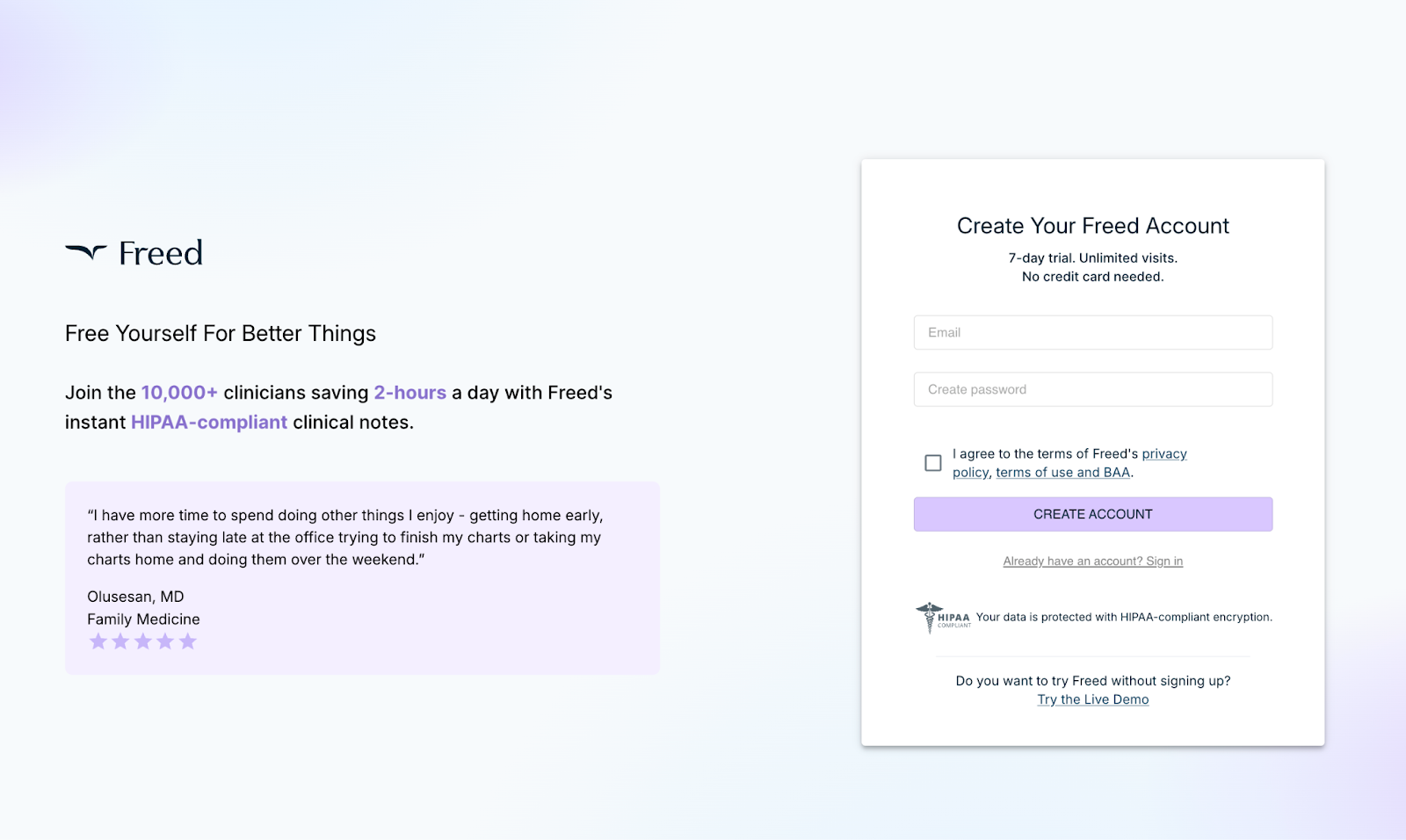
Step 2: Capture your first visit.
Freed works by capturing the audio of your patient visit, creating a full transcript, and then automatically generating a SOAP note from that transcript. When you’re ready to start, follow these steps:
- Open Freed on a desktop web browser or app.
- Select “Capture Conversation” and begin speaking to your patient. Be sure your microphone input is correct.
- Select “End Visit” when you’re done with the conversation. Freed will now begin processing the note.
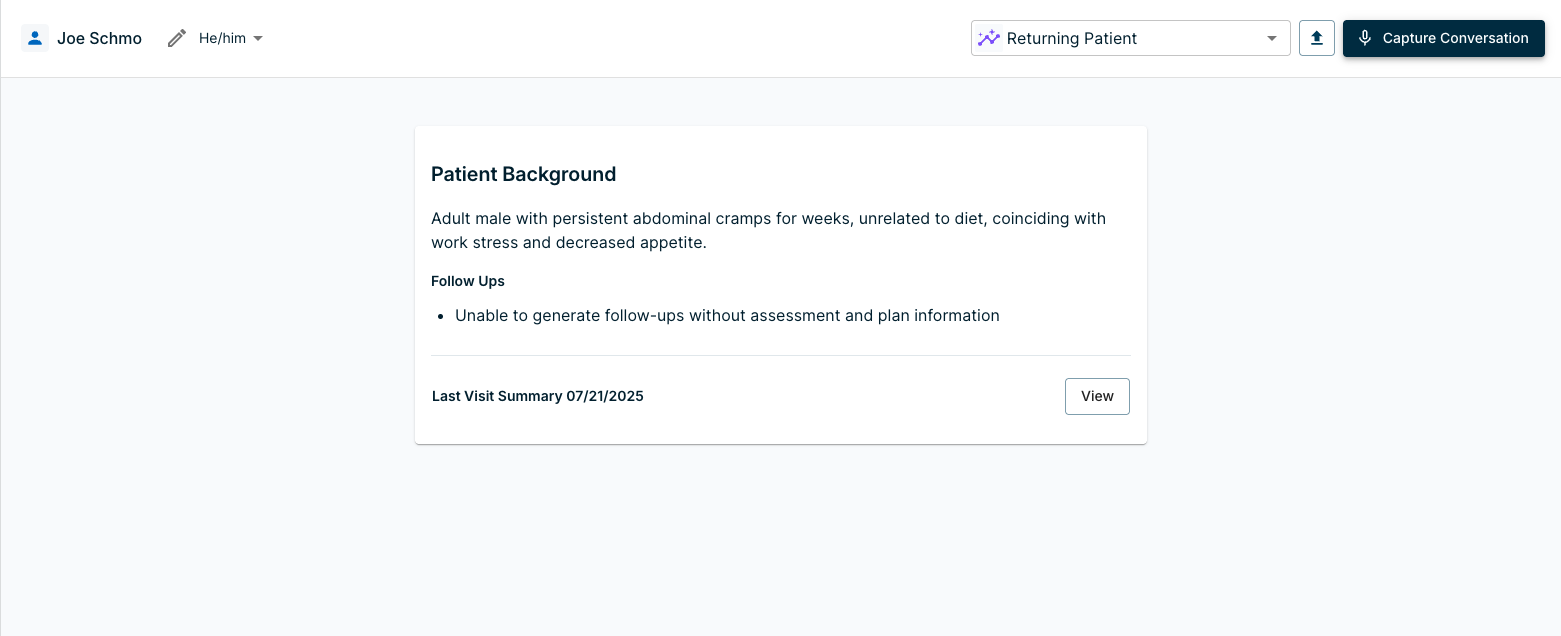
Step 3: Download and pin the Freed Chrome Extension
Visit the Chrome Web Store and download the Freed Chrome Extension at no cost.
- Install the Chrome Extension
- Click the puzzle piece icon in Chrome (top-right corner).
- Find “Freed AI Extension” in the list.
- Pin Freed to your toolbar for easy access
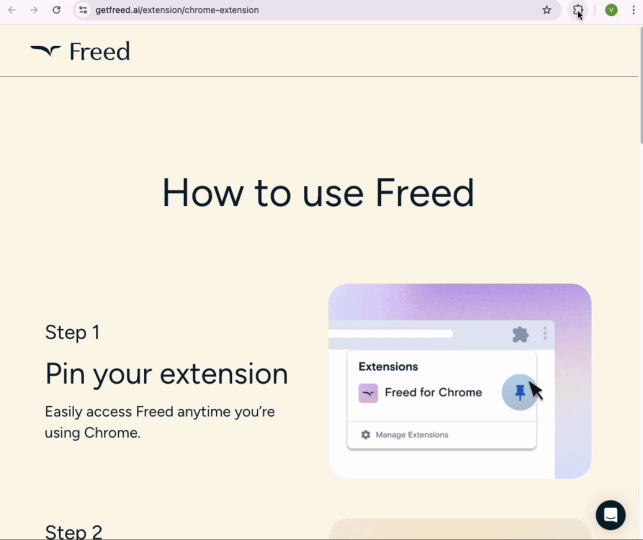
Step 4: Push to Jane in one click.
Seamlessly push notes into your Jane sections with one click. This functionality lines up with the fields in the EHR and copies it over for you.
Conclusion
If Jane is your clinic's command center, Freed is your documentation partner. Try it free and see how much lighter your note load can feel.
FAQs
Frequently asked questions from clinicians and medical practitioners.
Can I use Freed with Jane?
Q. Does Jane have an AI scribe?
What's the difference between Freed and Jane's AI?
What are AI scribe tools that integrate with EMRs like Jane?
How is Freed different from other scribe tools like ScribeHealth or Deepcura?
How can I get started with Freed?
What happens after the free trial?
Related content






