Cut Charting in Half: Practice Fusion's AI Scribe — Freed
Practice Fusion helps thousands of small practices run their charts. But when it comes to actually taking notes, clinicians are losing hours to clicks and tab-switching.
Freed was built to complement Practice Fusion — pushing your notes directly into the fields, so you don't have to.
Ready to meet your new clinician assistant? Here's an guide to AI scribes, and how Freed fits naturally into Practice Fusion-based workflows.
Why do clinicians add AI scribes to Practice Fusion?
The documentation burden in healthcare has reached a breaking point. Some clinicians spend 2+ hours daily on notes, often extending their workday well into the evening. This "pajama time" documentation not only impacts work-life balance but also limits patient capacity and practice revenue.
While Practice Fusion delivers the core tools small practices need, it falls short on one important front — AI capabilities. That gap often leaves clinicians bogged down with manual data entry.
For practices already using Practice Fusion, the right AI scribe can close that gap, streamlining workflows without the cost or disruption of switching EHR software. The key is choosing a solution that fits into your current process.
What to look for in a Practice Fusion AI scribe
Not all AI scribes are created equal, especially when it comes to Practice Fusion integration. Here are the most important considerations:
- EHR compatibility and seamless workflow integration: The best Practice Fusion AI scribes work within your existing workflow rather than disrupting it.
- Note accuracy without human QA: Accuracy is non-negotiable in medical documentation, so top-tier AI scribes should provide high transcription accuracy.
- Ease of use and quick setup: Look for same-day deployment and intuitive interfaces that require minimal training. Clinicians should be able to onboard in an instant.
- Specialty-specific support: This ensures your AI scribe understands the nuances of your medical specialty. The best ones can even recognize specialty-specific medical terminology. Look for pre-built, specialty-specific templates and flexible template builders for unique clinical needs.
Freed users have often reported that competitors like Heidi can be difficult to use and somewhat confusing. Freed’s ease of use is an important differentiator.
Why Freed stands out as a Practice Fusion AI scribe
Freed is the leading AI scribe solution for small practices using Practice Fusion. Unlike enterprise solutions designed for large health systems, Freed understands small practice realities.
Here are some features that are unique to Freed that make it a perfect pairing to Practice Fusion:
- Freed's plug-and-play Chrome extension works directly inside Practice Fusion and doesn’t require complex EHR integrations. The process is remarkably simple: install the extension from the Chrome Web Store, log into your Practice Fusion account, open a patient chart, click "Capture Visit" in the Freed widget, and copy the generated note directly into Practice Fusion.
- Smart Visit Prep reduces preparation time before appointments. Our AI automatically reviews previous visit notes, highlighting relevant patient history and medications, suggesting follow-up items from prior encounters. All key information is organized before the patient arrives.
- Customizable templates offer specialty-specific information for specialties like family medicine, gynecology, and pediatrics. For example, pediatrics templates include age-appropriate developmental assessments. Each template can be personalized to match your documentation preferences and automatically learns your style over time.
Freed: The Practice Fusion AI Scribe built for small practices
Freed’s numbers tell the story: 47% of Freed customers are small or medium practices with 2-10 clinicians. Our focus on small practices mean special care and practical advantages that larger enterprise solutions simply can't match. Solutions like:
- Flexible pricing for 1-10 seats: Transparent pricing with no volume commitments or long-term contracts required. Freed offers monthly billing options, and group discounts are available. Because solo practitioners and small practices deserve cutting-edge AI scribing too.
- Each clinician gets their own private account: With personal templates and customization options, individual usage tracking and note history, private workspaces separate from other team members, Freed is the ultimate customizable AI scribe. We know that each clinician has unique documentation preferences and workflows.
- Avoids enterprise complexity: Freed offers same-day setup versus the weeks or months that enterprise solutions take. You won’t need an IT department for implementation or maintenance. Simple billing is managed through a single dashboard.
Switching from another scribe? What to expect from Freed.
If you're currently using another AI scribe solution with Practice Fusion, switching to Freed is straightforward and risk-free.
Freed's free trial includes no setup fees and provides a full-featured one-week free trial to test all capabilities.
You'll have access to all specialty templates and customization options, plus full support during your trial period to ensure you can evaluate the platform thoroughly. You’ll also have access to the direct push to EHR functionality, meaning you can transfer notes with one click to Practice Fusion. The formatted output matches your documentation style automatically, eliminating manual formatting or additional editing requirements.
How to get started with Freed + Practice Fusion
Step 1: Create a Freed account
Sign up for a free trial. Then, download and pin Freed's Chrome extension.
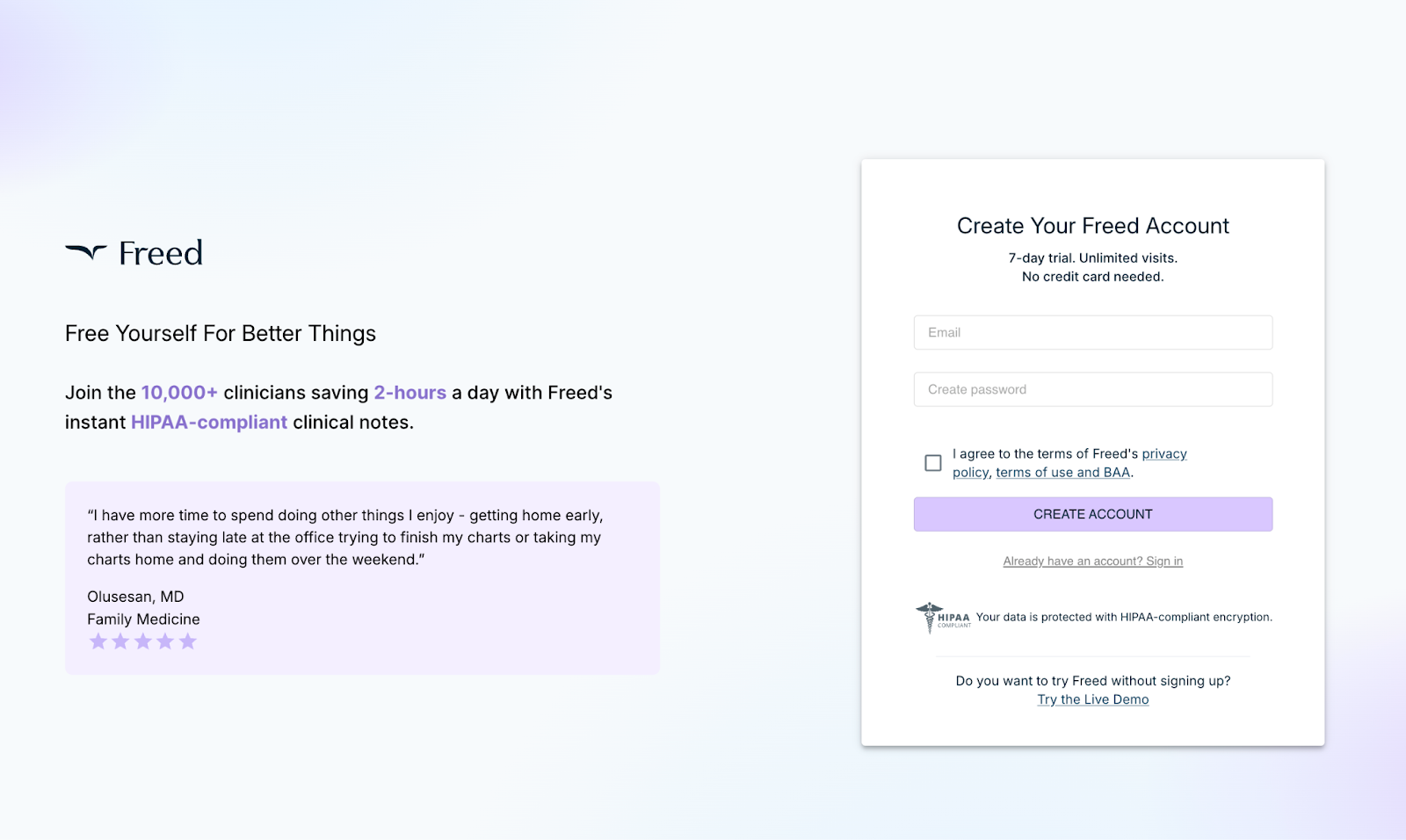
Step 2: Capture and review your first visit
Freed works by capturing the audio of your patient visit, then generating a note that will map to the fields in Practice Fusion. Freed will work based off of your specialty and templates to match the information that matters to you.
Just open your EHR, then launch the extension. It will open on top of Practice Fusion so you can record without having to swap tabs.
Review your note — use a learned template to train Freed from your edits, or use the AI clinician assistant to make prompted edits across a whole note.
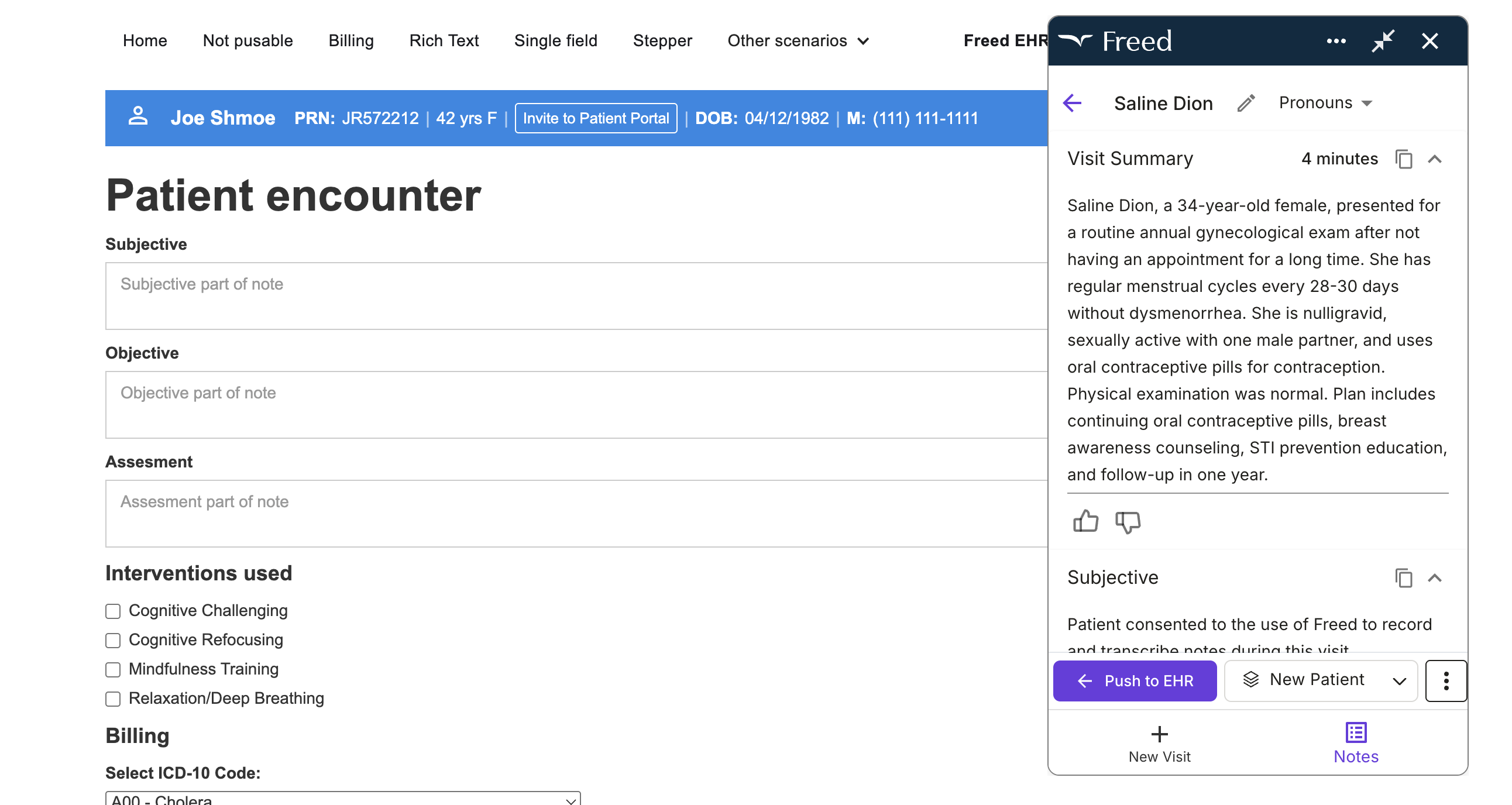
Step 3: Push to Practice Fusion in one click
Click Push to EHR to send your into your Practice Fusion. This functionality lines up with the fields in the EHR and copies it over for you.
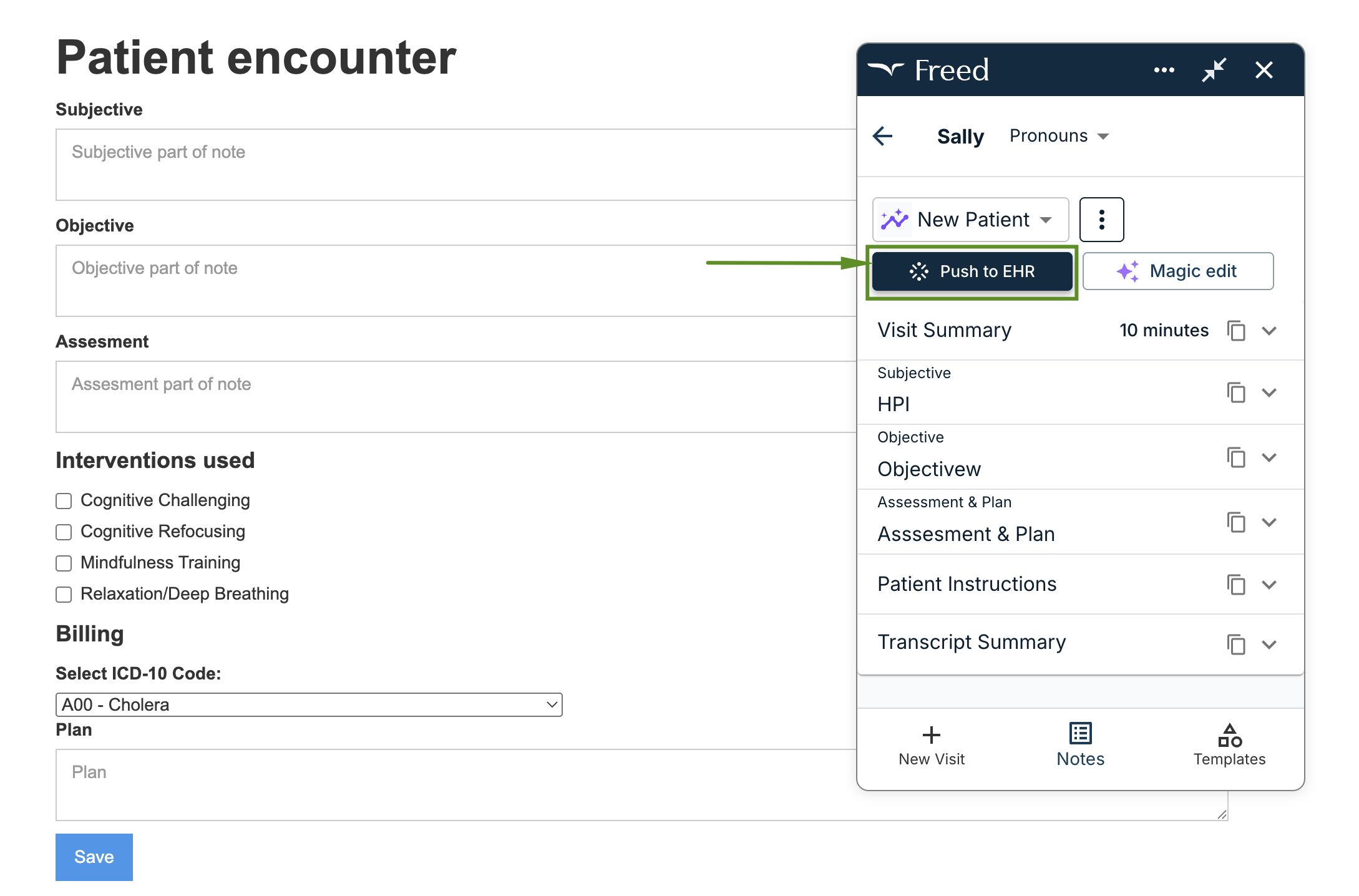
Conclusion
Practice Fusion handles your charts. Freed handles your notes. Together, they lighten the documentation load — without disrupting your day.
Ready to see the difference? Try Freed for free.
Table of Contents
Practice Fusion helps thousands of small practices run their charts. But when it comes to actually taking notes, clinicians are losing hours to clicks and tab-switching.
Freed was built to complement Practice Fusion — pushing your notes directly into the fields, so you don't have to.
Ready to meet your new clinician assistant? Here's an guide to AI scribes, and how Freed fits naturally into Practice Fusion-based workflows.
Why do clinicians add AI scribes to Practice Fusion?
The documentation burden in healthcare has reached a breaking point. Some clinicians spend 2+ hours daily on notes, often extending their workday well into the evening. This "pajama time" documentation not only impacts work-life balance but also limits patient capacity and practice revenue.
While Practice Fusion delivers the core tools small practices need, it falls short on one important front — AI capabilities. That gap often leaves clinicians bogged down with manual data entry.
For practices already using Practice Fusion, the right AI scribe can close that gap, streamlining workflows without the cost or disruption of switching EHR software. The key is choosing a solution that fits into your current process.
What to look for in a Practice Fusion AI scribe
Not all AI scribes are created equal, especially when it comes to Practice Fusion integration. Here are the most important considerations:
- EHR compatibility and seamless workflow integration: The best Practice Fusion AI scribes work within your existing workflow rather than disrupting it.
- Note accuracy without human QA: Accuracy is non-negotiable in medical documentation, so top-tier AI scribes should provide high transcription accuracy.
- Ease of use and quick setup: Look for same-day deployment and intuitive interfaces that require minimal training. Clinicians should be able to onboard in an instant.
- Specialty-specific support: This ensures your AI scribe understands the nuances of your medical specialty. The best ones can even recognize specialty-specific medical terminology. Look for pre-built, specialty-specific templates and flexible template builders for unique clinical needs.
Freed users have often reported that competitors like Heidi can be difficult to use and somewhat confusing. Freed’s ease of use is an important differentiator.
Why Freed stands out as a Practice Fusion AI scribe
Freed is the leading AI scribe solution for small practices using Practice Fusion. Unlike enterprise solutions designed for large health systems, Freed understands small practice realities.
Here are some features that are unique to Freed that make it a perfect pairing to Practice Fusion:
- Freed's plug-and-play Chrome extension works directly inside Practice Fusion and doesn’t require complex EHR integrations. The process is remarkably simple: install the extension from the Chrome Web Store, log into your Practice Fusion account, open a patient chart, click "Capture Visit" in the Freed widget, and copy the generated note directly into Practice Fusion.
- Smart Visit Prep reduces preparation time before appointments. Our AI automatically reviews previous visit notes, highlighting relevant patient history and medications, suggesting follow-up items from prior encounters. All key information is organized before the patient arrives.
- Customizable templates offer specialty-specific information for specialties like family medicine, gynecology, and pediatrics. For example, pediatrics templates include age-appropriate developmental assessments. Each template can be personalized to match your documentation preferences and automatically learns your style over time.
Freed: The Practice Fusion AI Scribe built for small practices
Freed’s numbers tell the story: 47% of Freed customers are small or medium practices with 2-10 clinicians. Our focus on small practices mean special care and practical advantages that larger enterprise solutions simply can't match. Solutions like:
- Flexible pricing for 1-10 seats: Transparent pricing with no volume commitments or long-term contracts required. Freed offers monthly billing options, and group discounts are available. Because solo practitioners and small practices deserve cutting-edge AI scribing too.
- Each clinician gets their own private account: With personal templates and customization options, individual usage tracking and note history, private workspaces separate from other team members, Freed is the ultimate customizable AI scribe. We know that each clinician has unique documentation preferences and workflows.
- Avoids enterprise complexity: Freed offers same-day setup versus the weeks or months that enterprise solutions take. You won’t need an IT department for implementation or maintenance. Simple billing is managed through a single dashboard.
Switching from another scribe? What to expect from Freed.
If you're currently using another AI scribe solution with Practice Fusion, switching to Freed is straightforward and risk-free.
Freed's free trial includes no setup fees and provides a full-featured one-week free trial to test all capabilities.
You'll have access to all specialty templates and customization options, plus full support during your trial period to ensure you can evaluate the platform thoroughly. You’ll also have access to the direct push to EHR functionality, meaning you can transfer notes with one click to Practice Fusion. The formatted output matches your documentation style automatically, eliminating manual formatting or additional editing requirements.
How to get started with Freed + Practice Fusion
Step 1: Create a Freed account
Sign up for a free trial. Then, download and pin Freed's Chrome extension.
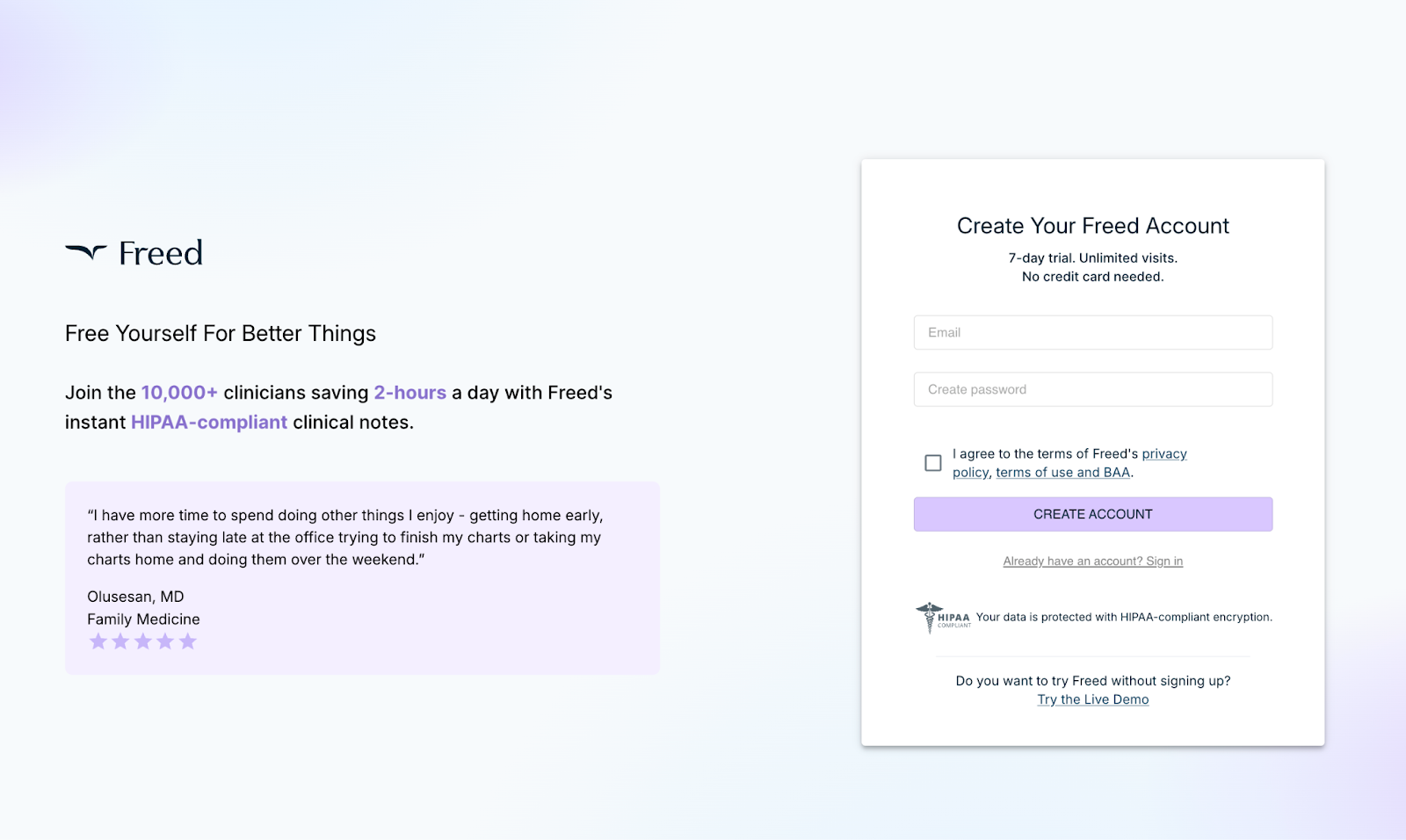
Step 2: Capture and review your first visit
Freed works by capturing the audio of your patient visit, then generating a note that will map to the fields in Practice Fusion. Freed will work based off of your specialty and templates to match the information that matters to you.
Just open your EHR, then launch the extension. It will open on top of Practice Fusion so you can record without having to swap tabs.
Review your note — use a learned template to train Freed from your edits, or use the AI clinician assistant to make prompted edits across a whole note.
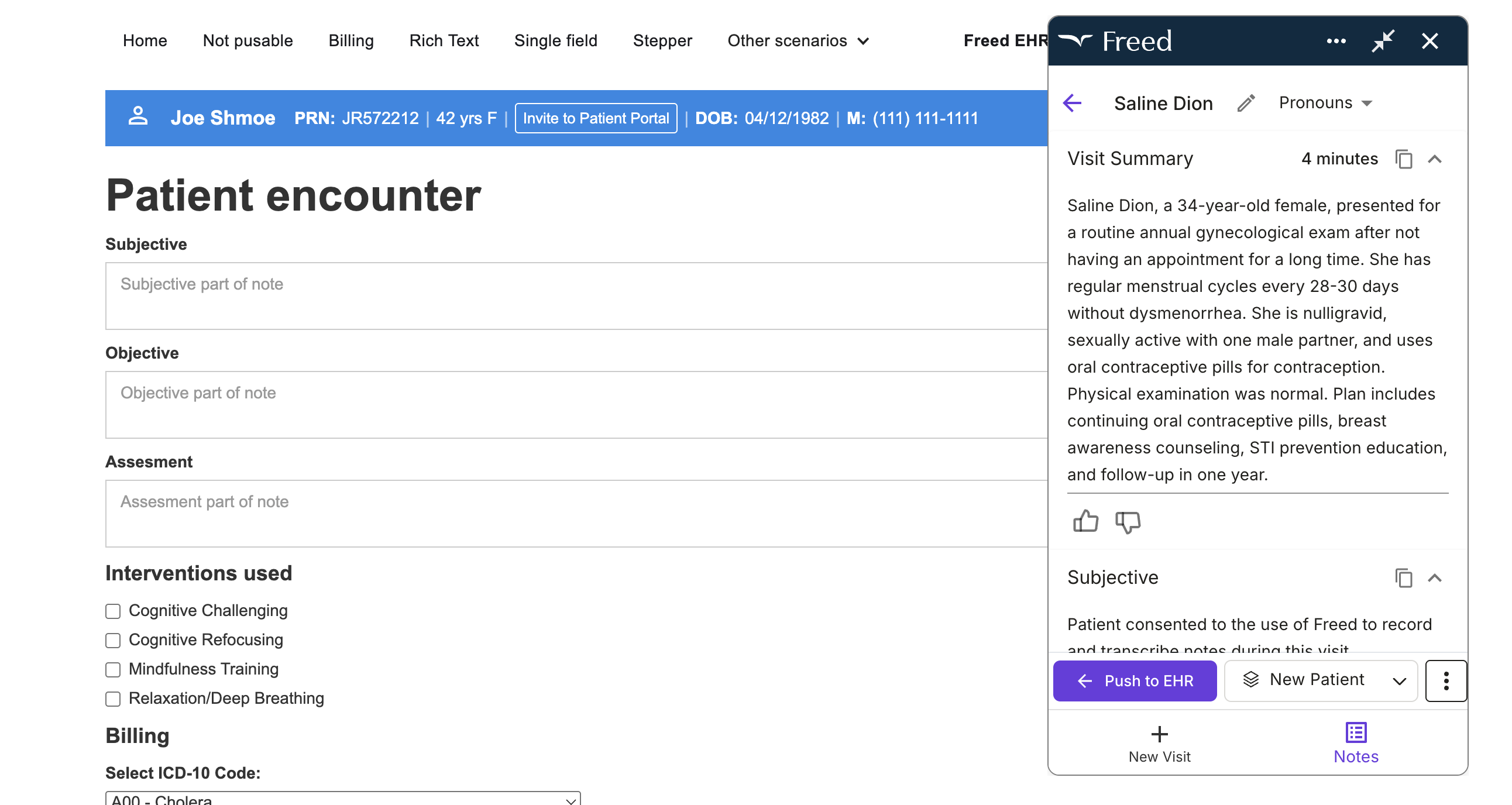
Step 3: Push to Practice Fusion in one click
Click Push to EHR to send your into your Practice Fusion. This functionality lines up with the fields in the EHR and copies it over for you.
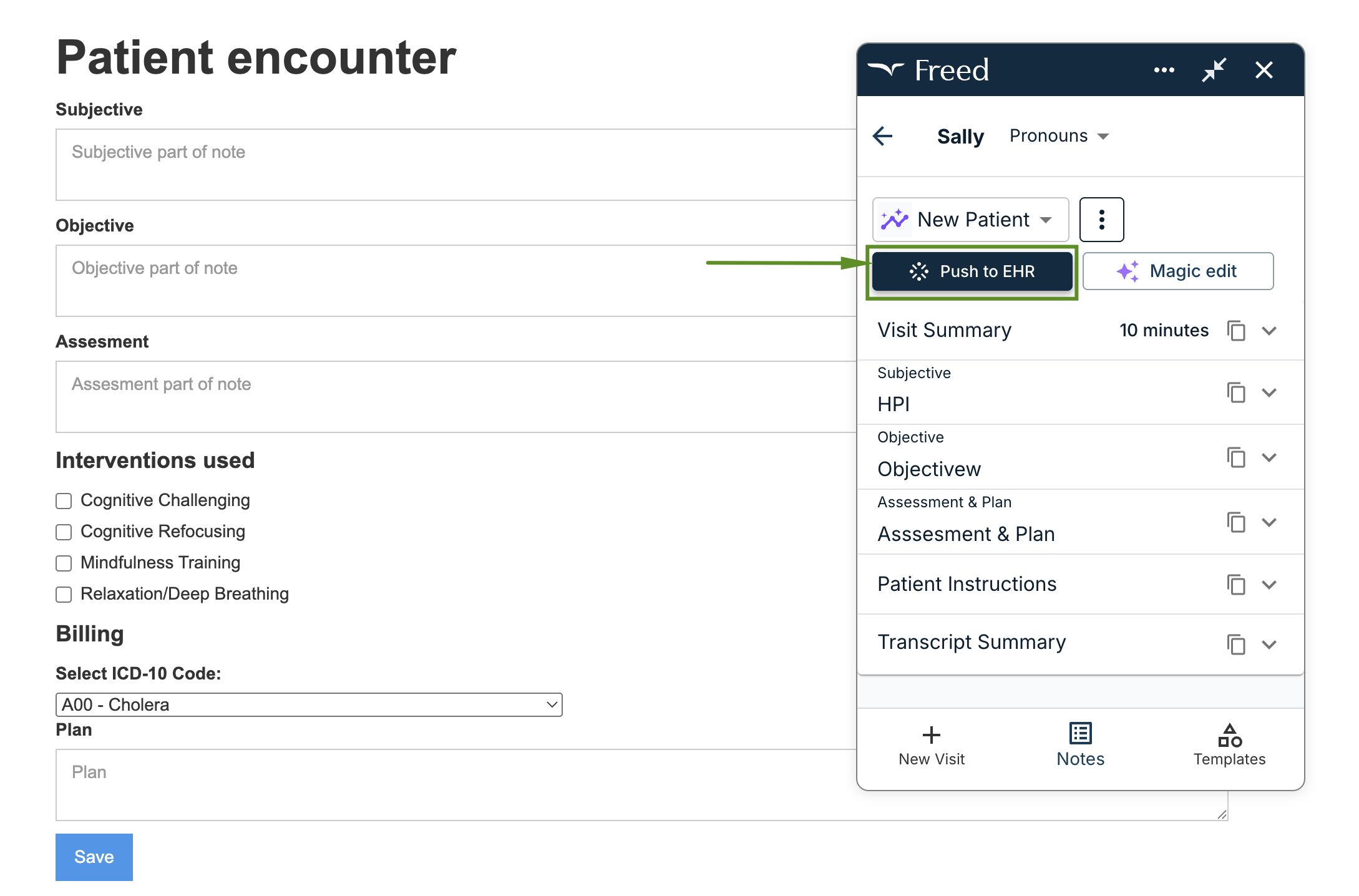
Conclusion
Practice Fusion handles your charts. Freed handles your notes. Together, they lighten the documentation load — without disrupting your day.
Ready to see the difference? Try Freed for free.
FAQs
Frequently asked questions from clinicians and medical practitioners.
Does Practice Fusion use AI?
What's the best AI scribe for Practice Fusion?
Does Freed work with Practice Fusion?
What happens after the free trial?
How much does Freed cost?
How can I get started with Freed?
What specialties does Freed support?
Is Freed secure and compliant with healthcare rules and regulations?
Related content






