Turn SimplePractice into a Note-Taking Powerhouse with Freed
If you use SimplePractice, you’ve probably tried their built-in Note Taker. It’s a decent start — but many clinicians quickly realize they need more than a generic tool. They need notes that actually sound like them, adapt to their specialty, and don’t add extra editing time.
That’s where Freed comes in. Our purpose-built AI scribe is designed for clinicians from the ground up, delivering specialty depth, customization, and chart-ready accuracy. So you can finish faster and actually leave work on time.
In this post, we’ll break down what to look for in an AI scribe, how Freed compares, and why so many therapists and psychiatrists pair it with SimplePractice.
What to look for in an AI scribe for SimplePractice
When you’re weighing an AI scribe to use with SimplePractice, a few features make all the difference in whether it lightens your load or adds more clicks.
- Seamless browser compatibility: Works directly within SimplePractice without complex EHR integrations or IT headaches. The best options use Chrome extensions that sit neatly alongside your workflow or offer one-click push capabilities.
- Ambient and dictation input options: Flexibility matters. Use hands-free ambient listening during therapy sessions, or switch to dictation for quick updates.
- Templates that match your specialty: Essential for behavioral health. Upload your own pre-built therapy notes, psychiatric evaluations, and treatment plans that understand mental health or psychiatric documentation.
- AI that learns your style: Notes improve the more you use it, adapting to your language, structure, and clinical approach.
- Fast setup with no admin barriers: Individual clinicians can start immediately—no waiting on IT or practice-wide approvals.
Why clinicians look beyond SimplePractice’s Note Taker
SimplePractice’s Note Taker can be convenient, but many behavioral health clinicians run into roadblocks that slow them down instead of speeding things up:
- Heavy editing requirements: Notes often need substantial revision. The AI can miss key nuances in therapy conversations or default to generic phrasing that doesn’t reflect your clinical voice.
- Limited customization: You can’t adjust style, tone, or structure to fit your workflow. You’re locked into a one-size-fits-all approach that rarely matches your preferences or specialty.
- Restricted formats: Support stops at SOAP and DAP notes, with no dictation capability. That leaves out common needs like psychiatric evaluations, treatment plans, or alternate therapy note structures.
- Shallow specialty coverage: Mental health terminology and therapeutic nuances are often overlooked, making it harder to produce accurate, billable documentation.
How Freed outperforms built-in AI note tools
Freed was built specifically to address the limitations clinicians face with basic EHR note-taking tools, making it the perfect SimplePractice AI scribe. Here's how it delivers better results for SimplePractice users:
Works directly in your browser
Freed's Chrome extension sits right in SimplePractice with no complex integrations. Install it and start generating notes that map directly into your EHR.
Ambient listening securely captures what matters
Freed focuses on clinically relevant information during patient encounters. It's trained on redacted, secure behavioral health conversations and pulls out the details that belong in your documentation.
Freed is HIPAA and HITECH compliant, with robust end-to-end data encryption.
💡Learn more about our compliance and security measures.
Flexible and fully customizable
Select your specialty to get relevant notes from the start. Then, upload your own templates, make AI-prompted edits, and click Learn format to train Freed based on your edits.
Visit Prep accelerates pre-session work
Automatically review previous note summaries. Freed highlights relevant patient history, and suggests follow-up items from prior encounters. Everything you need is organized before the patient arrives, and context is carried over into your next note.
Built for small-practice workflows
Freed matches SimplePractice's core user base. 47% of Freed customers come from small and medium practices with 2-10 clinicians, just like most SimplePractice users.
Our pricing starts at individual clinicians with no volume requirements or long-term contracts. Monthly billing options and group discounts are available. Every clinician gets their own templates, customization options, and note history separate from team members.
Switching from SimplePractice Note Taker? Here’s what to expect
Making the transition from SimplePractice's built-in AI to Freed is straightforward and risk-free:
- Notes that don't require heavy editing: Freed understands behavioral health language and produces clinically appropriate content from the start. Most clinicians find they need only minor tweaks rather than complete rewrites.
- Clear interface with minimal learning curve: Start generating better notes on day one. The Chrome extension integrates seamlessly with your existing SimplePractice workflow.
- Push notes into SimplePractice with one click: Generated notes copy directly into your SimplePractice fields without manual formatting or additional steps.
- Greater confidence in quality and accuracy: Freed's focus on medical accuracy and specialty-appropriate language means notes feel like something you actually wrote rather than generic AI output.
How to get started with Freed for SimplePractice
Step 1: Create a Freed account
- Sign up: Go to https://secure.getfreed.ai/signup.
- Enter Your email: Provide your email information (no billing information is required).
- Start your free one-week trial
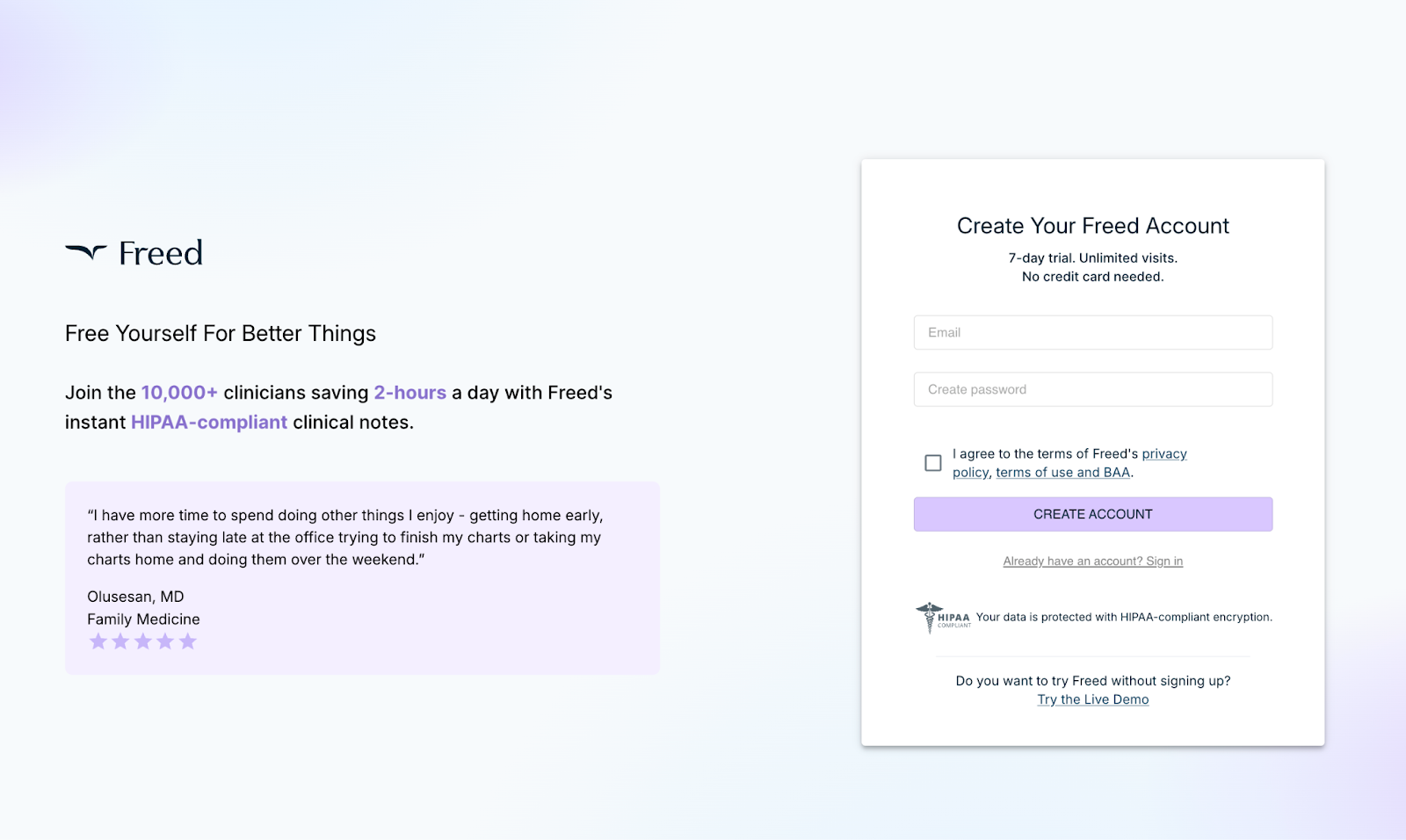
Step 2: Capture your first visit.
Freed works by capturing the audio of your patient visit, creating a full transcript, and then automatically generating a SOAP note from that transcript. When you’re ready to start, follow these steps:
- Open Freed on a desktop web browser or app.
- Select “Capture Conversation” and begin speaking to your patient. Be sure your microphone input is correct.
- Select “End Visit” when you’re done with the conversation. Freed will now begin processing the note.
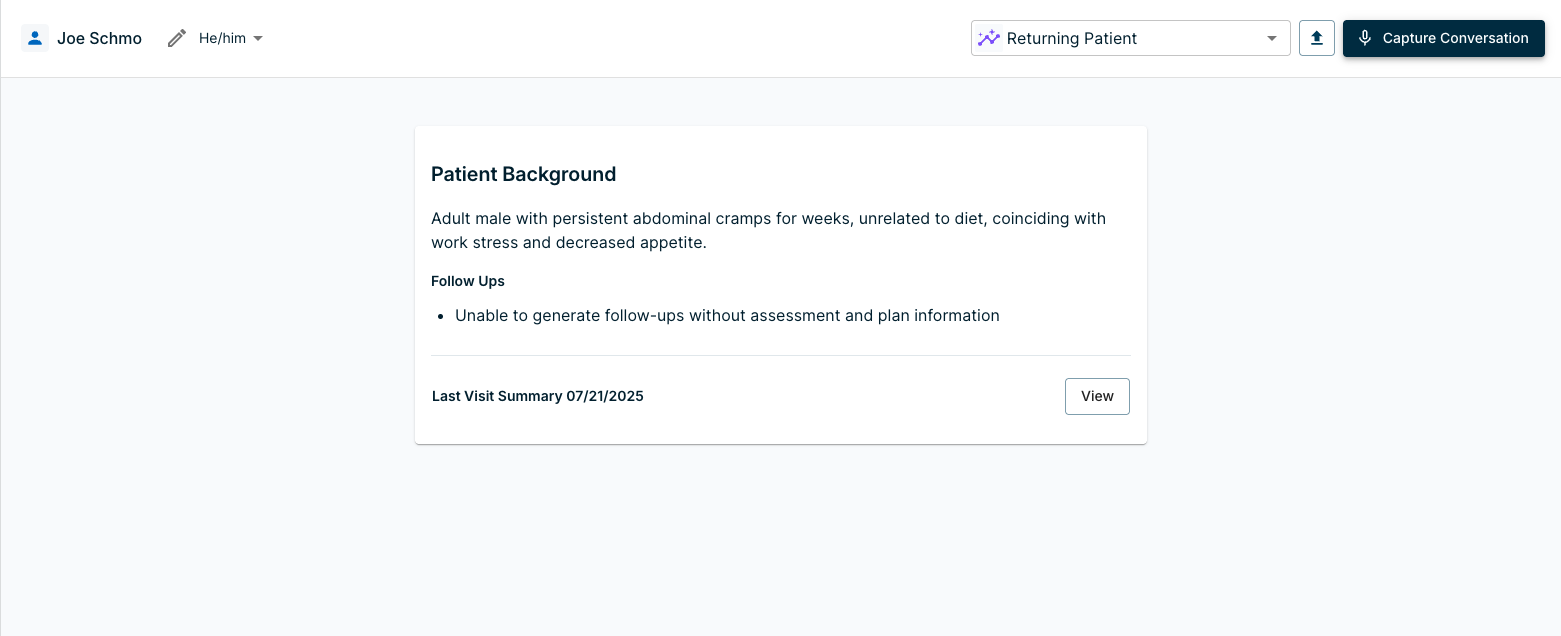
Step 3: Download and pin the Freed Chrome Extension.
Visit the Chrome Web Store and download the Freed Chrome Extension at no cost.
- Install the Chrome Extension
- Click the puzzle piece icon in Chrome (top-right corner).
- Find “Freed AI Extension” in the list.
- Pin Freed to your toolbar for easy access
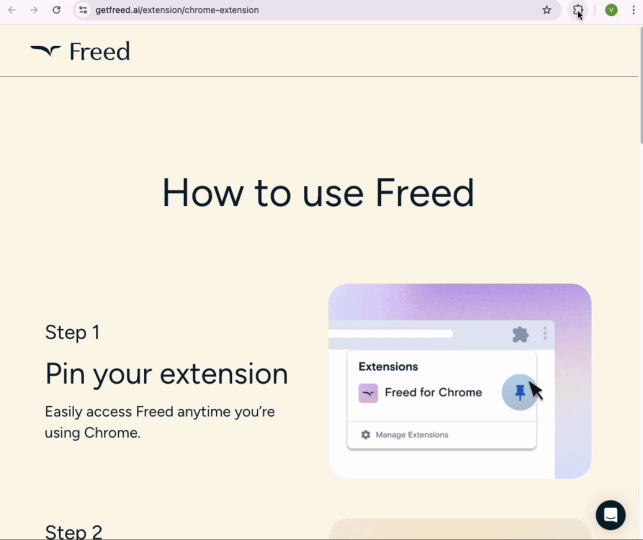
Step 4: Push to SimplePractice in one click
Freed aligns notes to your EHR fields so you can push them over with zero formatting hassle.
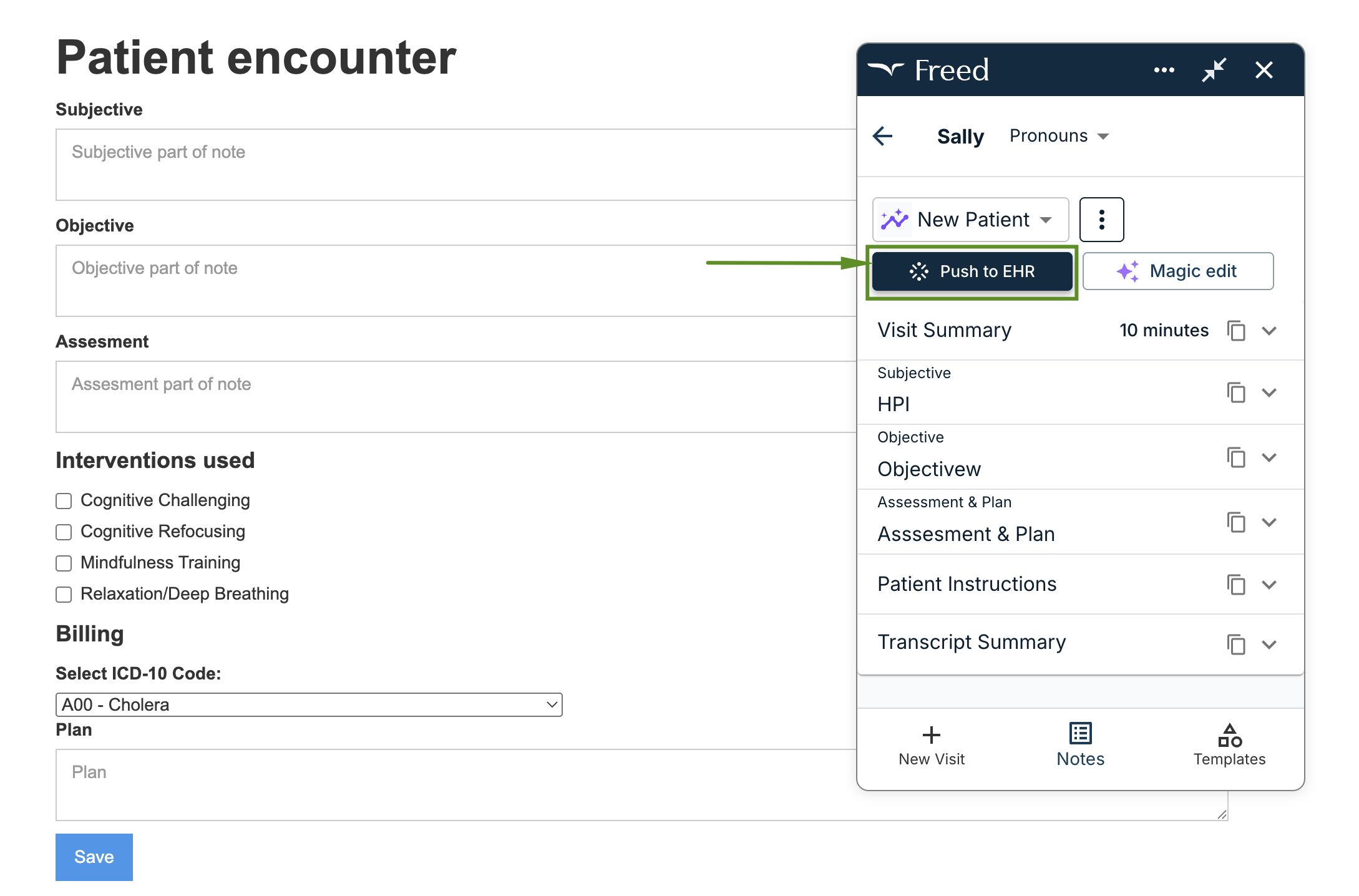
Get started with Freed
If you’re looking for a more flexible, specialty-aware complement to your current tools, Freed may be the right fit. Try Freed for free today.
Table of Contents
If you use SimplePractice, you’ve probably tried their built-in Note Taker. It’s a decent start — but many clinicians quickly realize they need more than a generic tool. They need notes that actually sound like them, adapt to their specialty, and don’t add extra editing time.
That’s where Freed comes in. Our purpose-built AI scribe is designed for clinicians from the ground up, delivering specialty depth, customization, and chart-ready accuracy. So you can finish faster and actually leave work on time.
In this post, we’ll break down what to look for in an AI scribe, how Freed compares, and why so many therapists and psychiatrists pair it with SimplePractice.
What to look for in an AI scribe for SimplePractice
When you’re weighing an AI scribe to use with SimplePractice, a few features make all the difference in whether it lightens your load or adds more clicks.
- Seamless browser compatibility: Works directly within SimplePractice without complex EHR integrations or IT headaches. The best options use Chrome extensions that sit neatly alongside your workflow or offer one-click push capabilities.
- Ambient and dictation input options: Flexibility matters. Use hands-free ambient listening during therapy sessions, or switch to dictation for quick updates.
- Templates that match your specialty: Essential for behavioral health. Upload your own pre-built therapy notes, psychiatric evaluations, and treatment plans that understand mental health or psychiatric documentation.
- AI that learns your style: Notes improve the more you use it, adapting to your language, structure, and clinical approach.
- Fast setup with no admin barriers: Individual clinicians can start immediately—no waiting on IT or practice-wide approvals.
Why clinicians look beyond SimplePractice’s Note Taker
SimplePractice’s Note Taker can be convenient, but many behavioral health clinicians run into roadblocks that slow them down instead of speeding things up:
- Heavy editing requirements: Notes often need substantial revision. The AI can miss key nuances in therapy conversations or default to generic phrasing that doesn’t reflect your clinical voice.
- Limited customization: You can’t adjust style, tone, or structure to fit your workflow. You’re locked into a one-size-fits-all approach that rarely matches your preferences or specialty.
- Restricted formats: Support stops at SOAP and DAP notes, with no dictation capability. That leaves out common needs like psychiatric evaluations, treatment plans, or alternate therapy note structures.
- Shallow specialty coverage: Mental health terminology and therapeutic nuances are often overlooked, making it harder to produce accurate, billable documentation.
How Freed outperforms built-in AI note tools
Freed was built specifically to address the limitations clinicians face with basic EHR note-taking tools, making it the perfect SimplePractice AI scribe. Here's how it delivers better results for SimplePractice users:
Works directly in your browser
Freed's Chrome extension sits right in SimplePractice with no complex integrations. Install it and start generating notes that map directly into your EHR.
Ambient listening securely captures what matters
Freed focuses on clinically relevant information during patient encounters. It's trained on redacted, secure behavioral health conversations and pulls out the details that belong in your documentation.
Freed is HIPAA and HITECH compliant, with robust end-to-end data encryption.
💡Learn more about our compliance and security measures.
Flexible and fully customizable
Select your specialty to get relevant notes from the start. Then, upload your own templates, make AI-prompted edits, and click Learn format to train Freed based on your edits.
Visit Prep accelerates pre-session work
Automatically review previous note summaries. Freed highlights relevant patient history, and suggests follow-up items from prior encounters. Everything you need is organized before the patient arrives, and context is carried over into your next note.
Built for small-practice workflows
Freed matches SimplePractice's core user base. 47% of Freed customers come from small and medium practices with 2-10 clinicians, just like most SimplePractice users.
Our pricing starts at individual clinicians with no volume requirements or long-term contracts. Monthly billing options and group discounts are available. Every clinician gets their own templates, customization options, and note history separate from team members.
Switching from SimplePractice Note Taker? Here’s what to expect
Making the transition from SimplePractice's built-in AI to Freed is straightforward and risk-free:
- Notes that don't require heavy editing: Freed understands behavioral health language and produces clinically appropriate content from the start. Most clinicians find they need only minor tweaks rather than complete rewrites.
- Clear interface with minimal learning curve: Start generating better notes on day one. The Chrome extension integrates seamlessly with your existing SimplePractice workflow.
- Push notes into SimplePractice with one click: Generated notes copy directly into your SimplePractice fields without manual formatting or additional steps.
- Greater confidence in quality and accuracy: Freed's focus on medical accuracy and specialty-appropriate language means notes feel like something you actually wrote rather than generic AI output.
How to get started with Freed for SimplePractice
Step 1: Create a Freed account
- Sign up: Go to https://secure.getfreed.ai/signup.
- Enter Your email: Provide your email information (no billing information is required).
- Start your free one-week trial
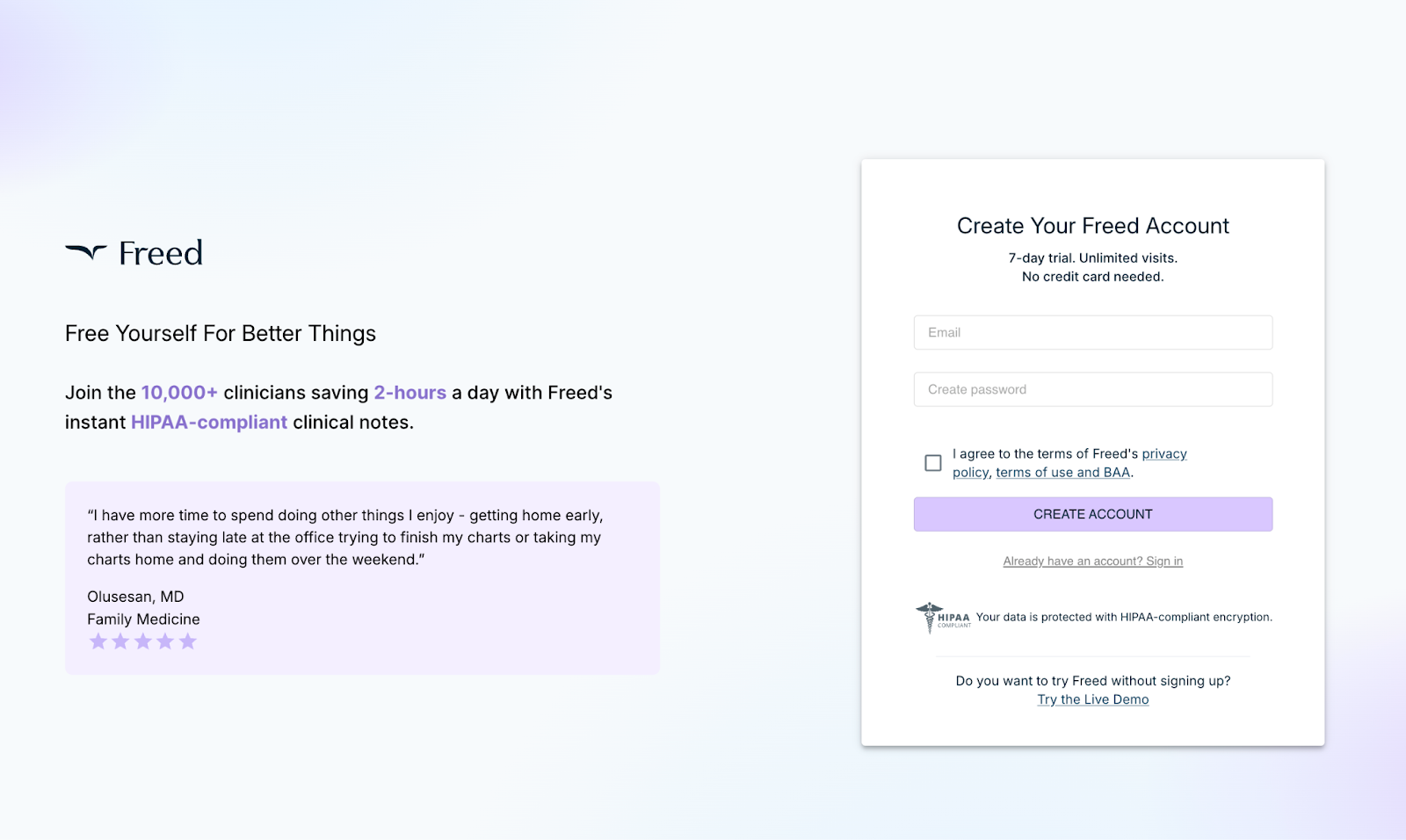
Step 2: Capture your first visit.
Freed works by capturing the audio of your patient visit, creating a full transcript, and then automatically generating a SOAP note from that transcript. When you’re ready to start, follow these steps:
- Open Freed on a desktop web browser or app.
- Select “Capture Conversation” and begin speaking to your patient. Be sure your microphone input is correct.
- Select “End Visit” when you’re done with the conversation. Freed will now begin processing the note.
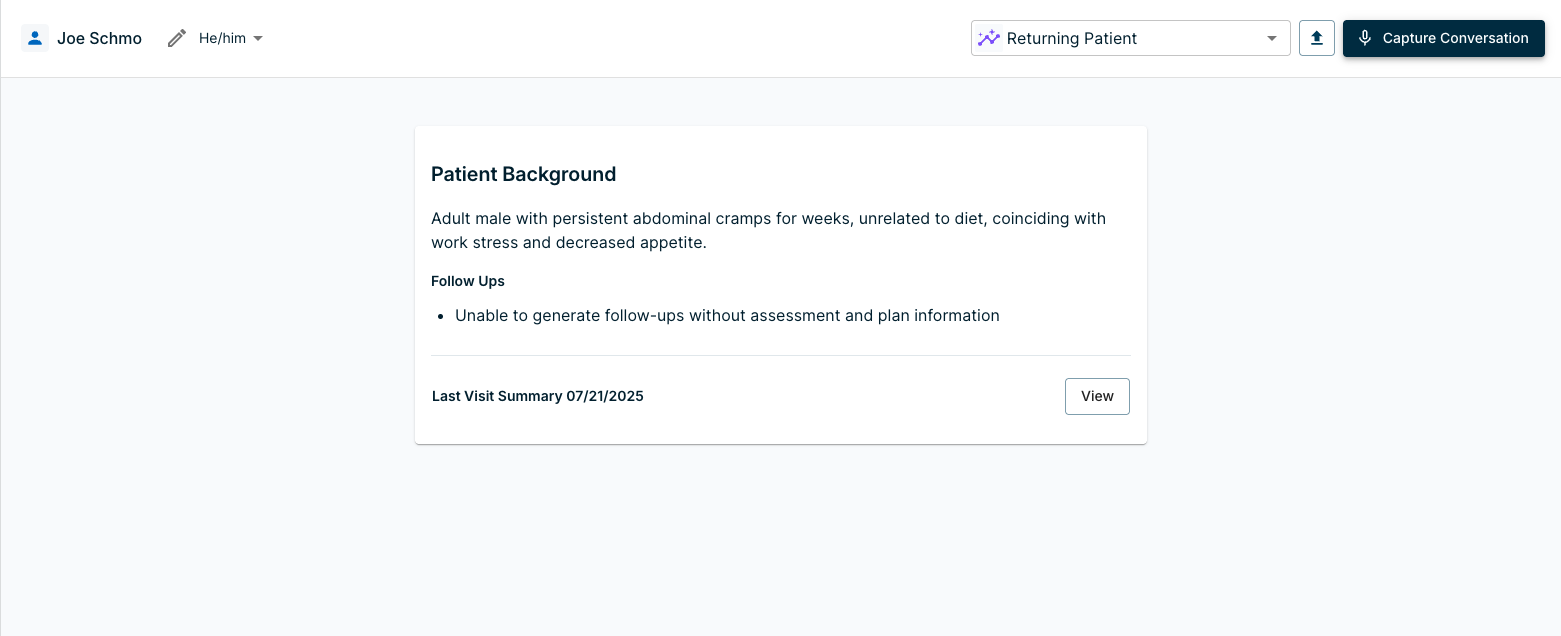
Step 3: Download and pin the Freed Chrome Extension.
Visit the Chrome Web Store and download the Freed Chrome Extension at no cost.
- Install the Chrome Extension
- Click the puzzle piece icon in Chrome (top-right corner).
- Find “Freed AI Extension” in the list.
- Pin Freed to your toolbar for easy access
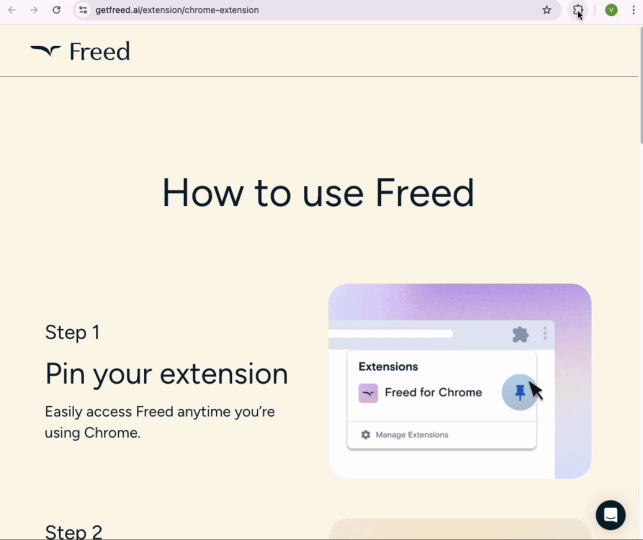
Step 4: Push to SimplePractice in one click
Freed aligns notes to your EHR fields so you can push them over with zero formatting hassle.
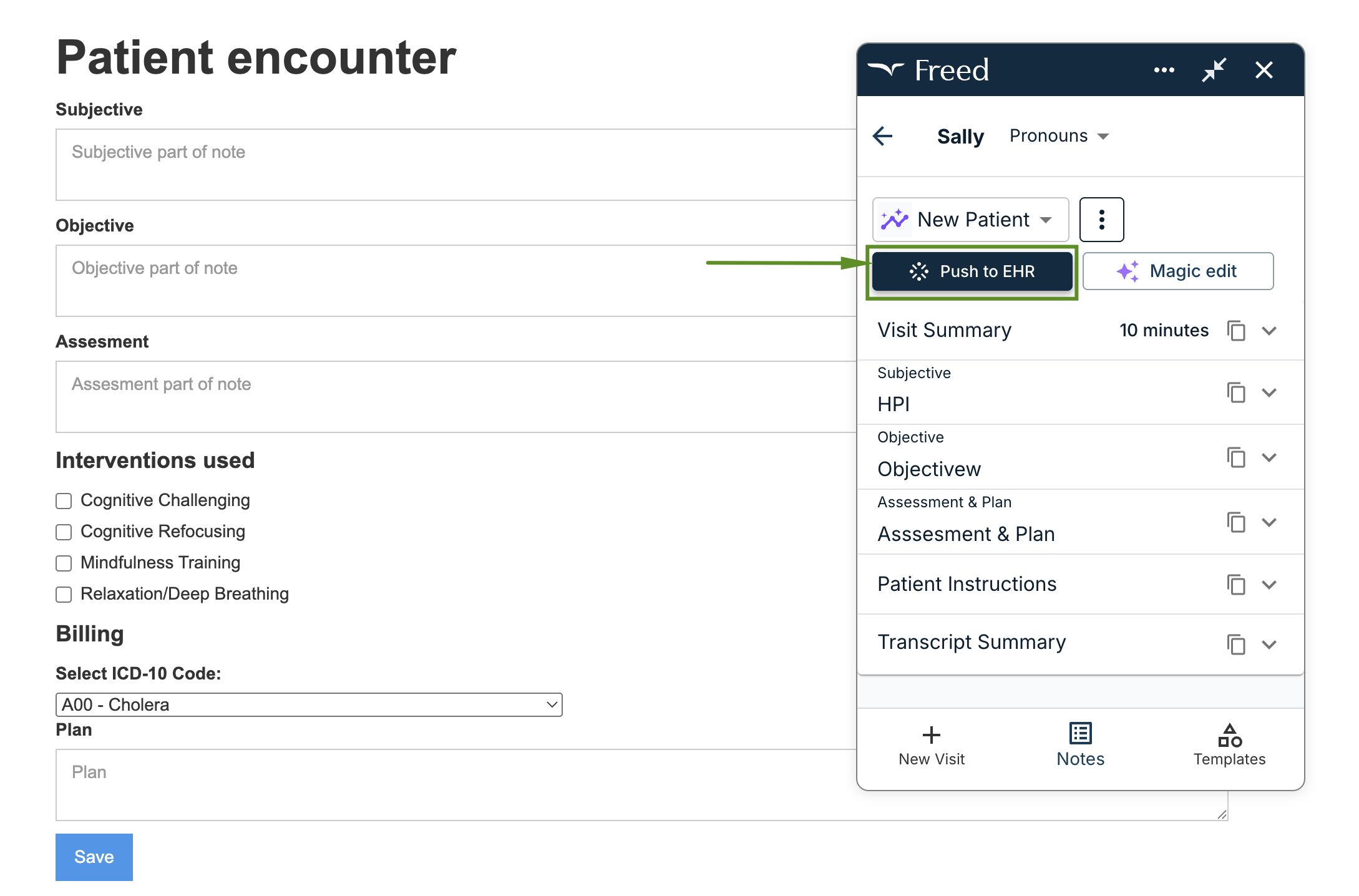
Get started with Freed
If you’re looking for a more flexible, specialty-aware complement to your current tools, Freed may be the right fit. Try Freed for free today.
FAQs
Frequently asked questions from clinicians and medical practitioners.
How can I get started with Freed?
Does Freed work with SimplePractice?
Do I need customer support to set up Freed's integration?
Can I customize how my notes appear in my EHR?
Related content






