Freed Notes Right In Your EHR — No Integration Needed
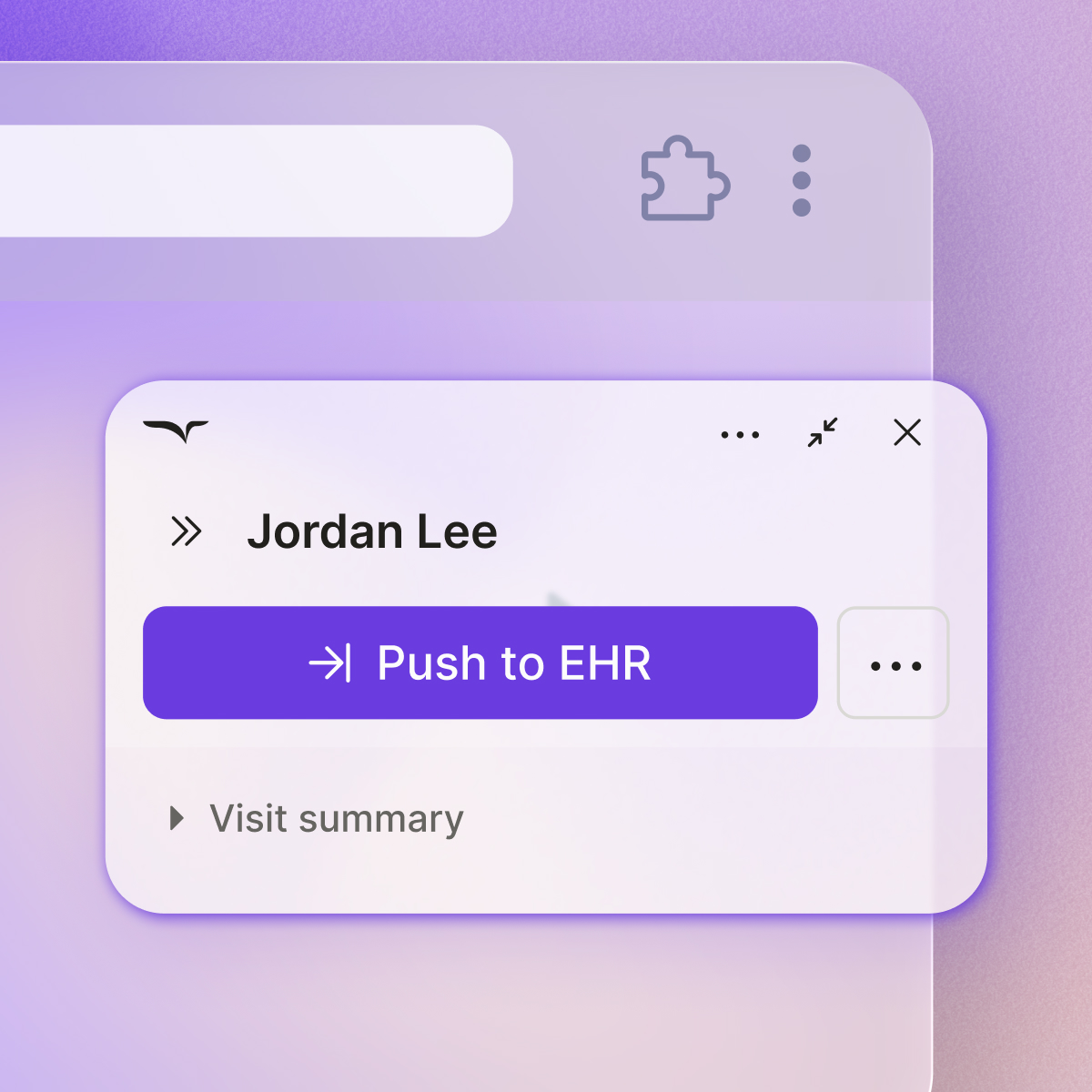
Freed Notes Right In Your EHR — No Integration Needed
Send notes straight into any browser-based EHR with one click.
Table of Contents
Let’s be honest — “integrated” healthcare tech solutions often fall short. For most clinicians, the daily reality isn’t smooth or connected; it’s a jumble of tabs, windows, and tools that don’t talk to each other.
At the heart of this mess is a long-standing problem: a broken system. Despite years of effort, healthcare systems still struggle to exchange data. Only 44% of surveyed clinicians say their EHR delivers the integration support they need. They’re complex to set up, limited to certain systems, and still leave you clicking and copying like before.
What you actually need isn’t more middleware — it’s something that works with the tools you already have, instantly.
That’s where EHR push comes in.
Instead of forcing EHRs to talk to each other through clunky integrations, we built a lightweight layer that sits right on top of your browser-based EHR through our Chrome extension. It does the clicking, copying, and pasting for you — in seconds.
Why traditional integrations fail
Right now, these systems only work thanks to their "human APIs.” We've normalized inefficient workflows as "just part of the job," expecting highly-trained medical professionals to shuttle information between disconnected tools.
As Dr. Abraham Verghese noted in the New York Times, "The despair I hear comes from being the highest-paid clerical worker in the hospital: For every one hour we spend cumulatively with patients, studies have shown, we spend nearly two hours on our primitive EHRs, and another hour or two during sacred personal time."
Traditional integrations promise to solve this, but they're often:
- Complex to set up — with weeks of IT involvement
- Limited to specific EHR systems
- Rigid and inflexible once implemented
- Still requiring multiple manual steps
With no real alternative, many clinicians have come to accept that overwhelming documentation simply comes with the territory.
But does it? Or is it a design flaw that can be fixed?
A start to solving the pain: EHR push
At Freed, we're banking on the latter. That's why we built EHR push — a fundamentally different approach to getting notes into your EHR.
EHR push is a single powerful button that automatically maps and transfers notes from our AI scribe into any browser-based EHR with seconds.
This isn't another clunky integration. It's an alternative to integrations entirely. It’s a response to the fact that integrations are often clunky and difficult to use.
So, instead of forcing systems to talk to each other through complex middleware, EHR push sits lightly on top of your EHR, operating much like you would — doing the clicking, copying and pasting on your behalf.
For a clinician already using Freed and seeing 20 patients daily? A 2-minute manual transfer versus EHR push's one-click automation translates to 3+ weekly hours saved. That’s on top of the 10+ weekly hours saved on using AI scribing with Freed in the first place.
How EHR push works
Our goal is to make a real difference for every clinician and practice. Here’s how it works:
No IT setup required. Just download Freed's Chrome extension, and you're ready to record visits, edit notes, and push them with one click to your EHR, all in one place.
Works with any browser-based EHR. Unlike traditional integrations that only work with specific systems, EHR push automatically adapts to your EHR's structure, whether you use SimplePractice, Practice Fusion, Athenahealth, AdvancedMD or any other browser-based system.
Intelligent field mapping. EHR push doesn't just dump text into your EHR. It understands your note structure and automatically places each component — HPI, assessment, plan — into the correct corresponding fields.
Your workflow, enhanced. There's no need to switch contexts or learn a new system. EHR push works within the same window as your EHR, making the integration nearly invisible in your workflow.
How to use EHR push
Start using EHR push in three easy steps:
- Download Freed's Chrome extension
- Open your browser-based EHR and launch the extension
- Record your visit, then push notes into your EHR
Want a deeper dive? Check out our step-by-step guide on how to get started with EHR push.
What clinicians get with EHR push
At Freed, engineers and clinicians collaborate throughout the entire development process. We shape every decision around real workflows and needs — not clunky workarounds.
“EHR push is a wonderful time saving measure which is continuing to make my work life easier by cutting out the "cut and paste" that I had to do previously. It is so much more fun and fulfilling to finally be able to practice medicine the way I have always wanted!" — Dr. Samuel Broffitt, Family Medicine
A future beyond integration
EHR push is just the beginning. As Dr. Verghese puts it:
"The leading EHRs were never built with any understanding of the rituals of care or the user experience of physicians or nurses. A clinician will make roughly 4,000 keyboard clicks during a busy 10-hour emergency-room shift."
This didn’t happen by accident. Healthcare tech was built for billing, compliance, and data collection — not for the humans using it. The result is a heavy digital burden: endless clicks and lost weekends.
There’s a better way. AI can act as a smart, adaptable bridge between disconnected systems — understanding context, adjusting on the fly, and reducing the load.
When we say “freeing clinicians,” we mean it.
Try EHR push free for all Freed users — and see how much lighter your days can feel.
EHR push is currently in beta and free to use through the end of 2025. Beta means we’ll be making daily improvements to make it the best solution on the market. As you try it, we’d love your feedback directly in the Chrome extension.




FAQs
Frequently asked questions from clinicians and medical practitioners.





